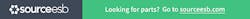Download the PDF of this article.
This electronic Swiss army knife may not be as functional as Doctor Who’s sonic screwdriver, but the Azulle Lynk (see figure) can be quite handy for the odd electronic device connected to an HDTV—say, a gaming system like Sony’s PS4 or Microsoft’s XBOX One. Voice command systems make those gaming platforms easy to use, but sometimes having a QWERTY keyboard can be handy.
The Azulle Lynk is a five-in-one wireless remote control with a QWERTY keyboard on the back.
The Azulle Lynk is a five-in-one wireless remote control. It comes with a 2.4-GHz USB transceiver that works with most PC and gaming systems, including Windows and Linux platforms. The wireless support operates up to 25 ft. This interface links an air mouse and QWERTY keyboard to those systems. There is also a conventional IR remote, and the system is programmable so it can handle most IR-enabled devices. The built-in microphone can be used with speech recognition software or voice applications like voice-over-IP (VoIP) phone support, including applications like Skype.
The Azulle Lynk is a good complement to the many mini-PC sticks out there. I tried it with a Raspberry Pi and Azulle’s Access Mini Stick (see “Fanless Mini PC Stick Handles USB 3.0 Peripherals” on electronicdesign.com). It proved to be quite handy, although it does have its quirks.
The Lynk will not replace a set-top box remote as it’s primarily designed to control a PC or gaming system. It has a Windows start menu button, along with left and right mouse click buttons. There are multimedia buttons for volume and play/pause. The area around the center/left mouse button provide cursor movement, making menu navigation easy. The six-axis gyro support makes the air mouse responsive, although some may prefer to adjust its movement speed.
The one quirk is that the IR support can be toggled on and off. Programming the IR support is relatively easy, but one needs to contend with how it will be used. For example, the volume of a display may be controlled via the IR interface, or it may be easier to control it from the PC side of things that would use the wireless support. The Lynk can handle the chore, but if you can get away without it you will find the system much easier to contend with. Luckily, I could set the volume once on the HDTV and control it from the PC side.
The Lynk fits nicely in my hand, and flipping it over to use the keyboard was easy. While comfortable to use, it’s obviously not a full-size keyboard. Text entry is fine, but numeric and function keys are a bit more problematic. Figuring out which shift keys need to be used takes some practice. For example, numbers use the Sym key. Likewise, thumbs tend to be the normal button pressing digits. It works and is actually comfortable, but not necessarily fast. Still, you can always grab a full-size keyboard if you plan on writing the next great novel.
The buttons on either side can be illuminated. This can be handy in a home theater environment where a dark or dim setting is often preferable.
I have found the Lynk to be very useful with Azulle Access Mini Stick operating as a media player. I don’t need another keyboard or mouse attached; the combination is sufficient to start applications and control them, as keyboard data entry usually isn’t required. The Lynk keyboard is handy when doing searches on YouTube or similar sites. I leave content creation to my laptop with a regular keyboard.
Another use for the Lynk is for presentations. Running a slideshow is easy, with the air mouse making a great pointer. The keyboard is also sufficient for entering limited amounts of text, like entering search text or user names when showing off an application. I find the Lynk much easier to use while standing than trying to use a conventional keyboard.
True, the Lynk may not for everyone. Personally? I’ve found it to be quite useful for media PC applications.
About the Author
William Wong Blog
Senior Content Director
Bill's latest articles are listed on this author page, William G. Wong.
Bill Wong covers Digital, Embedded, Systems and Software topics at Electronic Design. He writes a number of columns, including Lab Bench and alt.embedded, plus Bill's Workbench hands-on column. Bill is a Georgia Tech alumni with a B.S in Electrical Engineering and a master's degree in computer science for Rutgers, The State University of New Jersey.
He has written a dozen books and was the first Director of PC Labs at PC Magazine. He has worked in the computer and publication industry for almost 40 years and has been with Electronic Design since 2000. He helps run the Mercer Science and Engineering Fair in Mercer County, NJ.
- Check out more articles by Bill Wong on Electronic Design
- Bill Wong on Facebook
- @AltEmbedded on Twitter