When I was a kid of about 10, my mother got a couple of instruction books and started to teach me to type on her big upright Royal. It was not easy for a kid to learn, but not too bad. I never did achieve the skill to type a paragraph without errors. I kept making an error and going back and restarting. In those days, we didn't have any "error correction."
I was supposed to be doing touch-typing without looking at the keys. Maybe I did almost learn that, but over the years, I've noticed that I have to peek at the keys for much of my work. Of course, if I just have to back up a couple strokes and then insert an s, I don't have to look at the s. But when I was typing at my computer in my dining room, I discovered that when it got dark, I had to turn on the lights to type. I'm not a very good typist, nor fast, but I can type about 20 or 30 words per minute after making corrections.
When I type, I usually keep my left fingers at the proper home positions, "asdf." But my right hand is more free to range around, as I have to be prepared to hit the backspace or delete keys or (with my right thumb) the left-click. My right middle finger has to be busy, pushing around the tiny red joystick on my laptop, in lieu of a mouse. So my ability to touch-type has been further wrecked by the requirements for word processing. My mother would be horrified! But it works.
Anyhow, I have learned to recognize quickly when I type a mistake. With modern word processing, I find it easy to go back a couple of spaces and make a correction almost instantly, and without any need for thinking or reading what I have typed wrong. That saves time.
I started out word processing on a Coleco Adam, and its daisy-wheel printer was far superior to most cheap dot-matrix printers of its day. The Friday I bought that Coleco Adam, I was asked if I could write a 2000-word story about temperature sensors. "When do you want it?" Tuesday. "Yeah, I think I can do it." I had enough basic facts, and I cobbled together enough text to mail in on Tuesday.
I graduated to PC Write Lite (Quicksoft) on an old IBM PC. PC Write really did have some nice features. You could use PF8 to convert uppercase to lowercase, and vice versa. This was very handy if you had inadvertently hit the caps lock, and typed a lot of stuff as caps, by mistake. I miss that. Later, I graduated to an IBM ThinkPad T42. I'm still not that good a typist. On the other hand, I did wear smooth the right hand of the space bar. I almost wore it out in three years. I typically type about 1 Mbyte in a year—various papers, columns, e-mails, and replies...
I've noticed that a good typist will type an "@" with the ring finger of the left hand. But most computer experts (and many engineers) will hit the shift with their left little finger and reach over with the right index finger to hit the "@." No good typist would do that. But I usually do. It doesn't really slow me down much. To this day, many engineers still use a hunt-and-peck method. Do schools teach typing these days, or do engineers just have to learn as they go? I'm not sure. It's not the same thing as writing software or playing computer games.
Comments invited! [email protected] —or:
Mail Stop D2597A, National Semiconductor
P.O. Box 58090, Santa Clara, CA 95052-8090
About the Author
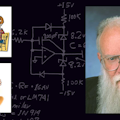
Bob Pease
Bob obtained a BSEE from MIT in 1961 and was a staff scientist at National Semiconductor Corp., Santa Clara, CA, for many years. He was a well known and long time contributing editor to Electronic Design.
We also have a number of PDF eBooks by Bob that members can download from the Electronic Design Members Library.