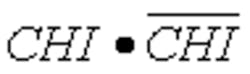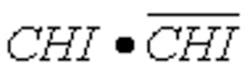If you can’t capture the relevant waveforms you require, all the advanced features of modern digital storage oscilloscopes (DSOs) such as color-matched traces and measurements, long memories, and analysis capabilities are useless. Acquiring the meaningful parts of the appropriate signals is what triggering is all about.
To avoid confusion, it’s important to precisely define a few terms. Analog scopes and DSOs devote a portion of their front panels to trigger controls. It’s common to refer to trigger slope or trigger coupling, for example. If you are using an analog scope, trigger terminology is almost intuitive. Not so with a DSO, which has additional levels of trigger complexity.
- Trigger (verb)—the action of relating the scope display and captured data to a specific location on a trigger signal. Analog scopes start the sweep with the trigger, but DSOs have more flexibility in positioning the displayed trace and captured data relative to the trigger.
- Trigger (noun)—simultaneous satisfaction of the specific set of conditions that leads to triggering. Most scopes provide an external trigger input, or you can select one of the signal input channels as the trigger source. You also may have the choice of the AC line, which is especially helpful for tracking down power-supply or 50/60-Hz noise problems. In a DSO, it’s quite important to understand the complete trigger setup, especially when advanced trigger capabilities are included.
- Edge Trigger—a set of basic trigger features found on both analog and digital scopes. Triggering will occur when the slope of the signal matches the positive or negative selection you have made and the signal level crosses the trigger level. The trigger comparator determines when and for how long the trigger signal has crossed the trigger level.
- Trigger Coupling—AC coupling to remove DC and very low-frequency components or DC coupling to preserve the trigger signal intact. Other options include low-frequency reject (LF-rej) filtering that removes DC and most frequency components up to perhaps 50 kHz, depending on manufacturer and model, and high-frequency reject (HF-rej) filtering that removes frequencies above 50 kHz. If a waveform obviously contains a prominent fast pulse, inadvertent selection of HF-rej coupling may be the reason for poor triggering. The trigger signal is the waveform that remains after coupling.
- Auto, Normal, and Single/Multishot Trigger Modes—In the absence of a real trigger signal, auto trigger causes triggering to occur at a rate fast enough to appear to be continuous, about 40 Hz. If a real trigger occurs, it takes precedence. Auto trigger keeps the display live so it’s obvious the scope’s doing something. For example, you can check the 5-V line by touching it with a probe, regardless of the trigger setup. The normal trigger mode requires a real trigger before a new trace will be displayed.
Pressing the single-shot control in the normal trigger mode arms the scope to capture signal data, but acquisition will not be re-armed after the trigger. Singleshot is used to store the result of an impulse test, whether electrical, mechanical, pneumatic, or explosive. In contrast, the multishot, similar to segmented memory, the sequence mode, and the history mode, captures successive triggered records. The history mode automatically retains the last N captured waveforms, not the same thing as multishot that captures N and stops.
You trade off time resolution for quantity of separate records because the total memory is subdivided into N parts to provide these features. These modes are useful for acquiring many similar waveforms that may occur at irregular intervals. Rather than waste memory waiting for the next occurrence, memory use is optimized. Each trigger is time-stamped so you can relate the waveforms to each other.
- Trigger Holdoff—a user-settable time following a trigger during which no further triggers will be recognized. This feature is found on both analog scopes and DSOs.
For example, assume you want to examine in detail the first pulse in a burst of several pulses. It’s easy to set a level, slope, and coupling to trigger on a pulse. But, which pulse? First, select a sufficiently slow time base to present the entire burst. Then, by setting the trigger holdoff to be a little longer than the length of the burst of pulses, stable triggering results. You are assured that each trigger and displayed pulse always correspond to the first pulse in successive bursts. The time base can be changed to increase the displayed detail without affecting trace stability.
Figure 1 presents the basic edge-trigger concepts. It’s important to note that both analog scopes and DSOs use analog circuitry to develop the trigger. The user benefits because triggering can be caused by virtually any aspect of the trigger source signal, regardless of the sampling rate or time base selected. On the other hand, it’s possible to trigger on a very short pulse that has not been digitized, leading to confusion. There may be no acquired signal pulse that corresponds to the trigger point. Limiting the trigger signal to only those characteristics you intend to be present, for example by using HF rej coupling, ensures that triggering won’t be caused by unexpected glitches.
Where’s the Trigger?
In a DSO, the trigger is the name of the next sample point acquired after triggering. DSOs don’t acquire and display signals continuously except at very slow sample rates. Rather, they capture a memory full of data and stop. Arming, the process of starting to acquire data, is handled automatically for most operating modes but manually for single-shot acquisition. Triggering stops after the waveform data has been captured according to some predetermined relationship to the trigger.
Some high-end DSOs use special techniques to minimize the horizontal position uncertainty and the corresponding display jitter, which result from asynchronous triggering. Ed Caryl, a product marketing manager with the Tektronix instrumentation business unit, said, “The time between the trigger occurrence and the next sample clock is tracked and made available in the preamble to the waveform data. This information also is used to place the waveform on the screen relative to the trigger point. Because of this technique, the trigger jitter on the TDS7000 Series is only 8 ps rms.”
External clocking avoids trigger-to-clock uncertainty in synchronous systems. It’s important to determine whether your DSO re-times the external clock input. If it does, the synchronous relationship will be lost, and you still will have a one-clock period clock/trigger uncertainty.
In Gage Compuscopes, which do not re-time the external clock, trigger stability generally is far below 1 ns, according to Andrew Dawson, product manager for board-level products and advanced measurement systems at Gage Applied. “Our customers perform numerical analysis on acquired data, and sampling of repetitive signals must occur at the same time with respect to the trigger,” he said.
For the fastest sampling scopes that multiplex digitizers and memories, internal identification of the sample point corresponding to the trigger is complicated. Nevertheless, a DSO can position the trigger anywhere ahead of or within the displayed section of the waveform, depending on the limitations of the particular model.
If the trigger defines the start of the captured waveform, you will display post-trigger data. Your scope may provide a delay capability that allows you to wait an amount of time or number of events after the trigger before capturing data. This feature is called post-trigger delay. Many times it can take the place of trigger holdoff, but the two terms are not equivalent. Trigger delay determines what data is captured as a result of the current trigger. Trigger holdoff affects the next trigger yet to occur after the current one.
Post-trigger data follows the trigger, and pre-trigger data precedes it. For example, 50% pre-trigger places the trigger position at the center of the screen. In this type of display, trigger position usually is given as a percentage of the screen. In addition to allowing very slow and very fast events to be viewed more easily, capturing details of the signal leading up to a malfunction (the trigger position) is a major benefit of a DSO.
Advanced Types of Triggers
Careful selection of trigger coupling may avoid a false trigger caused by noise when you are trying to make a single-shot capture of an unrepeatable, destructive, and expensive test. On the other hand, limiting the trigger signal’s characteristics before you start to troubleshoot a problem may be the wrong thing to do.
Instead, many scope companies advise using trace persistence to examine the suspect signals in detail. If a malfunction is being caused by a fast glitch, for example, you never will trigger on that part of the signal if the trigger has been HF-rej coupled. Conversely, if there are many pulses of sufficient size to cause triggering, it’s only by chance that you may view a capture caused by a glitch.
Enter smart triggering. According to Michael Lauterbach, director of product management at LeCroy, the glitch trigger in the company’s Model 9450 DSO started the smart-trigger ball rolling. In glitch triggering, the trigger comparator output is measured by a timer. If the comparator responds to a valid trigger that lasts for less than a user-selected period, that’s a glitch.
Of course, you need to know what the expected pulse widths are for your circuit, so you can set the specification for a glitch to be something faster. Having established a reliable trigger on the glitch, you can adjust the time base to capture it and associated signal waveforms in detail.
With a timer in the trigger system, many types of trigger conditions become possible: for example, trigger on the interval between pulses, after a number of pulses, or only if a regularly occurring trigger doesn’t appear. LeCroy terms the last condition exclusion triggering. For these kinds of trigger criteria, events become important.
An event is the fulfillment of the trigger conditions, but an event may not be the trigger. Suppose that you want to trigger on every 525th pulse, perhaps the line outputs of a TV trigger system. Each pulse must meet the trigger conditions, but a counter disables triggering until after the 524th pulse. The 525th pulse is the trigger. The others are termed events. This is an example of divide by N triggering, where new data is captured and displayed every 525 events.
Your DSO may support so-called A B triggering. After the A trigger conditions have been met, B triggering, using independent conditions, is enabled. A B triggering originated in alternate A B sweep analog scopes, but the DSO version does not require a repetitive signal.
Although modern scopes have extensive trigger features, there are limitations. Often the choice of delay by time or events is mutually exclusive. Only a few DSOs have both trigger delay and holdoff capabilities. But, many scopes do have two trigger comparator circuits, enabling several additional types of triggers. In the simplest case, an upper and a lower trigger level can be established so triggering occurs if the signal leaves the window between the levels. Conversely, triggering can occur if the signal enters the window from above or below.
Runt and slope or slew-rate triggers are variants of window trigger. A runt is defined as a pulse lower than normal in amplitude. If the upper trigger comparator level has been set toward the top of a normal pulse and the lower level near the base, a runt is identified by two successive crossings of the lower threshold level without crossing the upper level.
Slew-rate trigger again sets two levels, but times the delay from the crossing of one level to the crossing of the other. In all these types of trigger, you usually can invert the sense of the test, that is, trigger if the slew rate is less or greater than a set value. It may be possible to set two limits between which a trigger is accepted. You also can change the polarity, so two upper-level crossings without a lower crossing would define a negative-going runt, for example.
Figure 2a gives an example of slew-rate trigger and a runt pulse. Figure 2b shows glitch triggering.
Adding Another Level
Further restricting triggering to correspond to a very narrow set of criteria is done via qualification. This approach is akin to ANDing logic-analyzer trigger conditions. For example, trigger if channels 1, 2, and 3 are HI, channel 4 is lo, and the clock is going positive. Scopes do it by establishing the basic analog requirements, followed by timing or event counting, and finally, adding in the states of other channels.
For example, you may wish to disable triggering unless channel 2 has gone above a user-set threshold. This condition is a form of edge trigger as it relates to the signal on channel 2. But, the fact that channel 2 has met this condition is used as a qualifying event that enables triggering should the remaining trigger conditions be met—slope, coupling, and level(s) for the selected trigger source in addition to time or event requirements.
Should qualification be selected by channel level instead of an edge, then triggering only can occur if the channel is above the set level. It doesn’t matter that it previously may have been above it. Qualification can involve Boolean combinations of input channels and the external trigger.
A word of caution: Spend as much time as it takes to become confident of the trigger conditions you intend to use before you apply them to a real circuit. Set up several signal generators and a digital word generator to provide known inputs to the complex trigger scheme you have devised. Mixing coupling, level, slope, sense, and multichannel qualification seldom is required if you think through the problem at hand. All the tools have been provided, but it’s a brave scope jockey that tries to use them all simultaneously.
One of the more complex standard trigger conditions is video trigger. Because you want to select lines, a counter is involved, and to separate horizontal from vertical synch pulses, a special filter is used. To save you the frustration of selecting all the correct states, levels, timing, and coupling, the complete setups are available as NTSC, PAL, or SECAM variants under the general TV trigger heading.
A Template for Action
You can control triggering, that is, the capture of part of the signal, very precisely. Now that you’ve got a record of your circuit’s performance, is it correct? Although setting up the trigger conditions is a prerequisite to obtaining the waveforms you need, it isn’t your real goal. You want to find out if some part of the signal satisfied a specification. That’s where mask or template testing comes in.
First you must capture the signal. Then, you can set up mask limits, both in time and amplitude, against which the captured signal is compared. Generally, the masks are limited in detail by the display screen resolution, for example, 501 points horizontally × 240 points vertically. If your captured traces are longer, they have to be max-min compressed before comparison.
Mask comparison is limited to a few hundred tests per second by the comparison process itself as well as the trigger rate and the capture time if a very long memory is used. The actions taken as a result of passing or failing a mask test are up to your imagination and the connectivity supported by your scope. For example, would it help to receive an e-mail from your scope when a communications eye diagram open area became significantly reduced? New scopes have this level of capability.
Figure 3 shows a SMPTE 292 digital video mask test. The closure of the eye directly relates to bit error rate (BER), so the farther outside the inner mask area that the traces remain, the better.
Summary
Modern DSOs have solved many of the triggering problems you may have encountered with analog or first-generation digital scopes. For example, the solution to 90% of routine test-setup uncertainties is the auto-setup button. Connect your signals and press the button. Auto setup finds suitable vertical and horizontal ranges and trigger conditions to present a stable display. Even if you need to use a more complex trigger mode to restrict capture to exactly the signal you want, auto setup may be a good place to start.
Can’t solve your problem with only four or five inputs? Try the Agilent Technologies 54622D Scope. Jay Alexander, an oscilloscope R&D section manager, commented on two unique triggering capabilities. “The Inter-IC bus (I2C) trigger allows you to trigger on a start/stop condition on a read/write frame with a specific device address and data value. The pattern trigger in this scope is 18-bits wide, two bits for the two scope channels, and the others are the 16 logic timing channels.”
Some scopes support trigger-mode selection with extensive graphics. More than icons, these diagrams dynamically track the current control selections. If you’re still unclear about your trigger setup, take the time to sketch it on paper and include the signal names. Finding the error may be as quick as realizing thatReturn to EE Home Page
Published by EE-Evaluation Engineering
All contents © 2001 Nelson Publishing Inc.
No reprint, distribution, or reuse in any medium is permitted
without the express written consent of the publisher.
July 2001