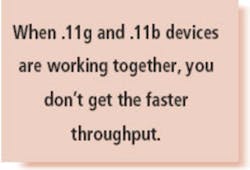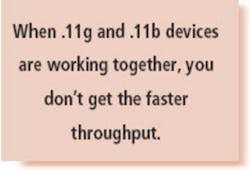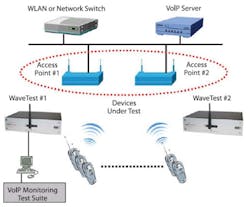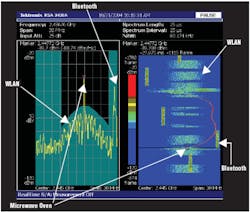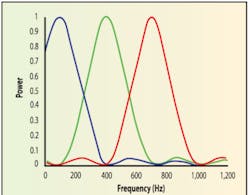Has your Wi-Fi rate slowed to lattes/Mb? Rediscover what fast is with 802.11a/g.
Wireless LAN (WLAN) access points (APs) have liberated countless millions of road warriors, students, business people, and coffee-shop visitors from the shackles of hard-wired ports. At first, the basic 802.11 service seemed very good and 802.11b even better. But as use grew and applications expanded to include video, the small bandwidth and channel availability became serious limitations. Conveniently, 802.11a with up to 5� greater throughput was ready to come to the aid of its .11b sibling.
Unfortunately, 802.11a devices are not compatible with 802.11b networks. Yes, you get a faster data rate with .11a but only in .11a networks or ones having dual-band .11a/b APs compatible with both protocols.
The 802.11b networks operate in the 2.4-GHz industrial-scientific-medical (ISM) band and 802.11a in the less heavily occupied 5-GHz band. In addition to frequen-cy, the modulation schemes are different: The .11a devices use orthogonal frequency division multiplexing (OFDM) compared to .11b�s complementary code keying (CCK). Other differences include .11a�s 13 separate channels vs. 11 channels of .11b, only three of which are nonoverlapping, and about a 2:1 propagation distance advantage in favor of .11b.
Most recently on the scene, the new 802.11g standard provides the greater throughput of .11a in the established 2.4-GHz band and maintains compatibility with .11b. When .11g and .11b devices are working together, you don�t get the faster throughput. If there are no .11b devices with which to interoperate, speed can be similar to that of .11a.
None of the three device types, .11a, b, or g, achieves more than about 60% of the maximum theoretical throughput. An 802.11b device reaches 6 Mb/s but has a theoretical maximum of 11. Similarly, 802.11a or g can provide 30 Mb/s from a maximum of 54. Much of this inefficiency is caused by overheads such as the pre-amble added to frames of data and the action of the carrier sense multiple access with collision avoidance (CSMA/CA) medium access control (MAC) protocol.
Similar to the operation of simplex, wired Ethernet LANs, all 802.11� wireless fidelity (Wi-Fi) devices have access to the common medium, but only one can transmit at a time. None will try to transmit if another already is. However, if no device is active, those that need to transmit will wait a specific time before starting. This so-called backoff time is different for each device, the intention being to avoid collisions that would occur if two or more devices simultaneously attempted to transmit.
Backoff is measured in numbers of time slots where .11b uses a 20-�s slot width and .11a uses 9 �s. This means that backing off by, say, 10 slots wastes less time in .11a systems. However, for .11g, the slot width used depends on a device�s environment. If operating with other .11g products, a 9-�s slot can be used. If .11b devices are inter-operating with .11g products, then the .11g devices must use a 20-�s slot to be compatible.
The preamble at the start of each data packet also reduces throughput. For .11b devices, a long 192-�s or a short 96-�s preamble must be used. The OFDM preamble applicable to .11a and .11g devices is only 20-�s long. The maximum packet length is 1,500 bytes, but even at this advantageous length, the .11b preamble reduces the effective data rate by from 7% to 13.1
Many other events affect the overall operation of a network, such as collisions, retransmissions, and lost packets. Simulating different types and levels of traffic is a predictable and repeatable way to examine the performance of a particular device in a network environment. Information from a test using this kind of stimulus includes high-level performance metrics such as voice over Internet protocol (VoIP) quality, errored frames, and packet loss.
Functional Testing
Spirent Communications
WLAN operation is greatly affected by channel fading and related multipath transmission. One reason that different modulation schemes are used among the various stand-ards is to ensure adequate reception in spite of the inevitable channel impairments. As a result, an important aspect of functional testing is to ensure that a device will correctly operate in a typical fading and multipath environment.
The Spirent Model SR5500 Wireless Channel Emulator creates user-defined time-varying multipath delay spreading, fading, and channel loss. Actual test data must be supplied externally, for example, from the company�s SmartBits 600 Ethernet Generator/Analyzer. The SR5500 connects to the generator via stand-ard Ethernet cabling and to the device under test through N-type RF connectors and suitable cabling.
Up to 24 independent paths (optionally 48) are used to emulate a multipath situation for 802.11b/g units or optionally up to 6 GHz for .11a. Exponential decays can be applied to both Rician and Rayleigh fast fading functions and user-defined levels of additive white Gaussian noise (AWGN) injected into the channel.
Because the SR5500 has two channels, in addition to simulating impairments in the transmit and receive paths, it also emulates separate paths for developing and testing spatial diversity applications.
VeriWave
The WaveTest� Traffic Generator and Performance Analyzer from VeriWave simulates the traffic associated with hundreds of WLAN clients communicating with an AP under test. Although the instrument is controlled by a PC, the WaveTest�s detailed timing is independent of the PC. Separate software test applications address VoIP over WLAN, 802.11a/b/g conformance, and AP management performance.
The instrument�s key attribute is its capability to provide both stimulation and measurement in a wide range of environments. For example, a test system can be configured as a desktop setup or used within a shielded enclosure or outside in the open air. The vagaries of the RF link can have a large effect on a device�s performance, and the WaveTest allows direct comparison of measurements made under different sets of circumstances.
The basic product generates 802.11a/b/g traffic with control of the signal data rate, channel, transmit power, and receive threshold. Analysis is based on full air-rate capture of all events with a 10-ns time-stamp resolution. One instrument can measure parameters such as throughput, loss, and latency, or several units can be combined to address complex network scenarios (Figure 1).
Communication Machinery
Configurable virtual stations (vSTA�) are at the heart of Communication Machinery�s Emulation Engine XT WLAN Test Systems. Each station can emulate up to 64 concurrent users and provides either internally generated data or externally sourced layer 3-7 traffic. Separate versions of the product support .11a/b/g and .11a/b/g with full Wi-Fi Protected Access (WPA) capabilities.
Functionality includes dynamic host configuration protocol (DHCP), request to send/clear to send (RTS/CTS) handshaking, fragmentation, system level power save mode, and transmit power control.
Test data comprises a time-stamped log of all issued commands and their responses as well as test statistics. The user interface can display information representing management counters, ping statistics, signal quality indication, frame counts, error statistics, and WPA-related data. This material may be viewed as a report and saved to the controlling PC as a comma-separated value (CSV) file, for example, to export to Excel.
Agilent Technologies
The Agilent 89607A WLAN Test Suite Software provides fast, comprehensive production testing. It comprises a series of standards-based tests intended for acceptance testing or parts qualification. A selected number of tests or the whole suite can be run for the relevant standard.
Test signals are acquired by a variety of instruments, from Agilent�s Infiniium Oscilloscopes to the 89640 Series of RF Vector Signal Analyzers. For example, the 2.7-GHz Model 89640 and the 6-GHz VXI-based Model 89641 offer a 36-MHz analysis bandwidth, more than enough to handle the 20-MHz channel widths of .11a or .11g.
Combining a PSA Series spectrum analyzer with the software and the modular Model 89611 IF Vector Signal Analyzer supports both in- and out-of-band testing. The 89607A software runs on any PC under Windows 2000 or XP Professional and requires an IEEE 1394, LAN, or GPIB interface for connection to the associated test instruments.
The N4010A Wireless Connectivity Test Set is a single-box instrument that supports Bluetooth� as well as WLAN 802.11a/b/g testing. It combines a calibrated vector signal generator and a wide bandwidth signal analyzer and runs preprogrammed test sequences.
XL Microwave
The XL Microwave portable Model 2261 ISM/U-NII Spectrum Monitor/Analyzer offers 1-MHz resolution bandwidth over four selectable 100-MHz bands. Intended for site interference analysis and recording, the instrument includes global positioning system (GPS) capability and an unattended datalogging function.
Although not restricted to work with only WLAN signals, this spectrum monitor is used to ensure optimum antenna placement and alignment in a WLAN network, for example. Also, should performance degrade over time, the instrument can measure and record the local interfering RF signals, providing important troubleshooting information.2
Parametric Testing
Agilent Technologies
A standards-based parametric test software package, similar in concept to Agilent�s WLAN functional testing software package, also is available. The 89601A Series Vector Signal Analysis software works with the same range of signal acquisition instruments as the WLAN Test Suite Software but targets the needs of the design engineer. It provides traditional RF spectrum displays, baseband I/Q analysis, signal capture and playback, RF and IF triggering, analog and digital demodulation, and a set of time, frequency, and modulation analysis tools.
Signal Studio for 802.11 WLAN Software is used to create WLAN baseband I/Q waveforms that drive Agilent�s E4438C ESG or E8267C PSG Vector Signal Generators. It can be used for functional testing, but the very detailed control given the user also supports design trouble-shooting as one or more signal parameters is changed.
The PSA Series Spectrum Analyzer can be used alone with its WLAN standard-compliant spectrum emission mask (SEM) measurement. For a selected WLAN standard, the peak power spectral density (PSD) within the intended channel is taken as the reference. The signal, a signal mask relative to the maximum PSD, and the absolute maximum signal level limit are displayed.
In addition, the PSA Spectrum Analyzer with option H70 has a 70-MHz intermediate frequency (IF) compatible with the 89611A Vector Signal Analyzer. This means that the PSA can be used as a downconverter feeding the 89611A, which has a 36-MHz analysis bandwidth. When the two instruments are linked in this configuration, they support use of the 89600 Series B7R-WLAN Modulation Analysis option that provides a complete set of WLAN demodulation measurements.
Tektronix
Because of the short-term, time-varying nature of WLAN transmissions, a swept frequency spectrum analyzer can�t provide the complete picture. For example, it can easily miss transient events unless they happen to occur at the right time. In this challenging environment, the Tektronix RSA3408A Real-Time Spectrum Analyzer captures RF activity within a selectable bandwidth and time period with nothing missing. An optional WLAN measurement suite helps determine that a transmitting device meets the 802.11a/b/g standard.
The analyzer captures a contiguous record of real-time RF activity and provides time-correlated multi-domain analysis. This means that if the unit triggered because of a change in the frequency domain, you can view the time-domain transient that caused it.
Like a conventional spectrum analyzer, this instrument is not limited just to WLAN channel frequencies but can capture WLAN as well as interfering signals, such as simultaneous 802.11b, microwave oven, and Bluetooth transmissions (Figure 2). Used for this purpose, the instrument is equally useful for troubleshooting problems at the network level as for testing a single device
Summary
Although the products described are just a small sample of the instruments that could be used for 802.11a/b/g testing, it is apparent that the great difference in the type of modulation used by these three standards is not nearly as important as the diff
erent frequencies.
If a modern test instrument has the bandwidth to accept an 802.11a signal, for example, it probably can measure and demodulate it. Many of these instruments use digital signal processors (DSPs) to perform signal processing. Providing the instrument has the appropriate algorithm installed, once a signal has been acquired and digitized, one modulation scheme is much like any other. That�s the reason you see the same instrument platforms used for all the 802.11 variants.
When it comes to understanding a subtle problem and determining its likely causes, it will help to know how the particular modulation scheme works. For example, OFDM uses a large number of related frequencies to carry multiple streams of low-rate data in parallel (Figure 3). It�s similar in that respect to the discrete multitone (DMT) technique used in asymmetric digital subscriber lines (ADSL). However, DMT is simply frequency division multiplexing (FDM).
The key to OFDM�s good performance is the orthogonal nature of the many subcarriers that eliminates their interference with each other.3 This and other nuances of the technology are embedded in a test instrument�s firmware, so you don�t need to be an expert to make a measurement. Determining why the measurement is the value it is may take more insight.
While considering 802.11a/b/g testing, you may have wondered what happened to all the letters between b and g? Well, 802.11c relates to bridges used by developers of access points. Section .11d addresses regulatory issues in other countries and affects detailed 802.11 product design. The 802.11e standard improves quality of service (QoS) through revisions to the MAC. And, .11f helps support roaming by specifying the information that APs must exchange as the user moves in and out of range.
However, 802.11g is not the end of the list. Currently, amendments have been defined through .11s addressing issues such as improved roaming, avoiding interference in or near the 5-GHz band in foreign countries, and catering for VoIP.
References
1. A Detailed Examination of the Environmental and Protocol Parameters That Affect 802.11g Network Performance, Proxim, 2003.
2. Duckworth, et al., Resolving Interference in the Unlicensed Bands Using a Spectrum Analyzer, XL Microwave, 2005.
3. Wide-Band Orthogonal Frequency Multiplexing (W-OFDM), WiLAN, 2000.
Additional Reading
To read and download any of the 802.11 standards, go to http://standards.ieee.org/getieee802/index.html. All 802.x standards that have been available for at least six months are free at this sponsored site.
FOR MORE INFORMATION
on the Spirent Communications
SR5500 Wireless Channel Emulator
www.rsleads.com/507ee-180
on the VeriWave WaveTest Traffic Generator and
Performance Analyzer
www.rsleads.com/507ee-181
on the Communication Machinery Emulation
Engine XT WLAN Test Stations
www.rsleads.com/507ee-182
on the Agilent 89607A WLAN
Test Suite Software
www.rsleads.com/507ee-183
on the XL Microwave Model 2261 ISM/U-NII
Spectrum Monitor/Analyzer
www.rsleads.com/507ee-184
on the Agilent 89601A Series
Vector Signal Analysis software
www.rsleads.com/507ee-185
on the Tektronix RSA3408A
Real-Time Spectrum Analyzer
www.rsleads.com/507ee-186
on the application of OFDM to
mobile data communications
www.rsleads.com/507ee-187
on detailed RF testing of
WLAN products
www.rsleads.com/507ee-188
July 2005