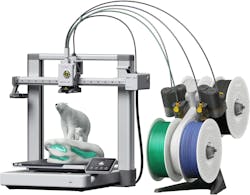Bill’s Picks for Embedded Developers
I decided to make a list this year with several categories instead of a few specific products.
Fun-to-Use Tech Gifts
Want to do development for augmented or virtual reality (AR/VR)? If so, then the Meta Quest 3 might be the answer (Fig. 1). Of course, it has a few games and apps in case you’re not a 3D programming maven. The Meta Horizon OS for developers website is a good starting point, although developing 3D apps will be a bit different than from 2D apps for Windows or the Mac.
The Quest 3 isn’t the only AR/VR headset around, but it has one of the largest developer communities around, which impacts both application availability and developer tools and support. Other platforms include the pricy Apple Vision Pro, PicoXR’s Pico 4, Sony’s PlayStation VR2, and the Valve Index.
I have a Quest 3 and enjoy using it for gaming and watching movies. The latter works on airplane flights — an extra battery helps a lot. A number of apps let you use a remote PC, providing one or more virtual screens. This is handy when traveling. Meta’s Horizon Workrooms offers this feature along with 3D avatar-based virtual conferencing, which I haven’t tried. The Immersed app is available for the Quest 3 as well as the Apple Vision Pro and its own Visor headset.
Working with a mouse and keyboard is interesting with these virtual screens. The apps take advantage of the AR capability, opening up a viewport in the virtual environment that shows the actual keyboard and mouse.
AR glasses are an emerging tool that’s already found applications in industry. The Meta Ray-Ban Display Glasses add a small projected image for the right eye (Fig. 2). They cost $799 and apps are in the works. It’s a bit expensive, but it might be worthwhile now if you plan on developing an AR app for the platform.
Other AR glasses, often called smart glasses, are available. The standard Ray-Ban meta glasses include a camera and audio input and output but no display. It’s half the price. The Oakley Meta Vanguard (Fig. 3) has Meta-compatibility with build-in Strava and Garmin integration. These IP67-rated glasses are waterproof.
Tech Gifts to Inspire STEM Education
Quite a few products like the Piper Computer Kit from Piper Learning offer hands-on fun (Fig. 4). The case is wood and the host is a Raspberry Pi with a link to Minecraft as well. This kit needs to be assembled, but that’s half the fun. It also includes patch boards designed for use with the Raspberry Pi. Of course, if you just want a Raspberry Pi 4 with a keyboard, then the Raspberry Pi 400 (I use one of these) or the latest Raspberry Pi 500 may be what you need.
The SparkFun Inventor's Kit for MicroPython looks to be a great, hands-on experience with Python (Fig. 5). It has a patch board as well as the Raspberry Pi-based, SparkFun RP2350 IoT RedBoard. The platform is designed to work with online JupyterLite notebooks. The kit includes motors and works with I2C daisy-chained, Qwiic-enabled boards.
Tech Gifts that are Useful for Development
The plethora of dev kits hosting the latest sensors, processors, and artificial-intelligence (AI) acceleration make good gifts for those farther along, from makers to professional engineers and programmers.
I saw STMicroelectronics’ latest STM32N6 at embedded world earlier this year (Fig. 6). It has an 800-MHz Arm Cortex-M55 with the ST Neural-ART accelerator. The NPU delivers 600 GOPS. Many NPUs are rated with multiple teraFLOPS (TOPS), but keep in mind that this is a low-power microcontroller. You can do a lot with 600 GOPS, including some interesting video work.
Another good source for those with AI interests are the "These 2025 SBCs Take Advantage of AI Hardware" and "The Best SBCs with Integrated AI Hardware" roundups by Cabe Atwell. They include boards and modules that are often compatible with Raspberry Pi and Arduino expansion cards.
The other tool that many makers and engineers have found to be very useful with their projects are 3D printers like the Bambu Lab A1 Mini 3D Printer (Fig. 7). Bambu Labs’ printer is one of a number of low-cost options that can be augmented with multi-color support, although the required add-on is more expensive than the printer itself. I haven’t tried this printer or similar multicolor printers yet, but I have found single color printers to be very handy.
3D printer selection can be a challenge for those new to 3D printing. Details about the size and configuration of the build plate, max print size, etc., all need to be considered. Printers can start to get expensive and there are different print technologies, though most tend to be used by professionals or production work.
The low-end budget printer space is dominated by those that use plastic filaments. Even there, the different types of plastics a printer can handle, and the print resolution, will vary. Understanding your requirements is really the place to start.
I could add many more topics and gift ideas, but you can leave your suggestions in the comment section. I know other readers would appreciate the tips and insights.
About the Author
William G. Wong
Senior Content Director - Electronic Design and Microwaves & RF
I am Editor of Electronic Design focusing on embedded, software, and systems. As Senior Content Director, I also manage Microwaves & RF and I work with a great team of editors to provide engineers, programmers, developers and technical managers with interesting and useful articles and videos on a regular basis. Check out our free newsletters to see the latest content.
You can send press releases for new products for possible coverage on the website. I am also interested in receiving contributed articles for publishing on our website. Use our template and send to me along with a signed release form.
Check out my blog, AltEmbedded on Electronic Design, as well as his latest articles on this site that are listed below.
You can visit my social media via these links:
- AltEmbedded on Electronic Design
- Bill Wong on Facebook
- @AltEmbedded on Twitter
- Bill Wong on LinkedIn
I earned a Bachelor of Electrical Engineering at the Georgia Institute of Technology and a Masters in Computer Science from Rutgers University. I still do a bit of programming using everything from C and C++ to Rust and Ada/SPARK. I do a bit of PHP programming for Drupal websites. I have posted a few Drupal modules.
I still get a hand on software and electronic hardware. Some of this can be found on our Kit Close-Up video series. You can also see me on many of our TechXchange Talk videos. I am interested in a range of projects from robotics to artificial intelligence.