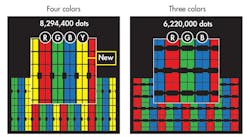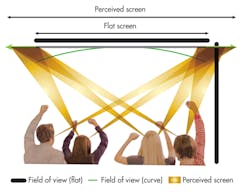Ultra High Definition (Ultra HD) was plastered all over this year’s International CES in Las Vegas in January. With 3840- by 2160-pixel resolution, Ultra HD televisions and monitors are now the norm at most consumer electronics stores. Also known as 4K Ultra HD or 2160p, Ultra HD has about 8 million pixels compared to the 1080p high-definition televisions that have dominated the landscape until this year.
A 1080p display offers 1920- by 1080-pixel resolutions. Like the lower-resolution 720p format, 1080p and Ultra HD both provide a 16:9 aspect ratio. 1080p also has a quarter the number of pixels compared to Ultra HD. The jump from 720p to 1080p is only a factor of 2. As with 1080p, the high resolution will dominate the high end of the product spectrum, but it eventually will push its way down the food chain. Cost is the main issue, though the improved resolution is more important with larger screens.
This file type includes high resolution graphics and schematics when applicable.
The higher-resolution advantage will be clear to anyone who has viewed an Ultra HD display, although viewers need to know the source of the content. As many cable customers know, a 1080p or 1080i signal does not mean a high-quality image when the source is providing a downsampled video stream. Still, a high-quality Ultra HD video stream supplies an impressive image.
The 4K video standard employed at most movie theaters has 4096-by-2160 resolution. That’s slightly wider than the consumer Ultra HD specification, but it has the same number of lines. Carving 128 pixels off each edge is not such a bad thing. It is definitely less noticeable than letterboxing, though some movies are shot using other aspect ratios such as 21:9. In this case, even an Ultra HD display will use letterboxing unless some cretin tries to stretch the movie to 16:9.
Sharp Developments
Sharp’s Aquos 4K series is a good representation of the latest crop of Ultra HD televisions, including a 70-in. version at the top end of the line (Fig. 1). The series employs Sharp’s Super Bright technology to improve the display’s overall brightness. Its 120-Hz refresh rate comes courtesy of Sharp’s AquoMotion 240 technology, which provides a better rendering for fast moving video and is useful for active 3D. Each television comes with two pairs of wireless Bluetooth 3D glasses.
The Aquos 4K televisions use the Sharp Revelation 4K Upscaler to play lower-resolution content. The system is THX 4K certified, which is handy for hooking into a more sophisticated audio setup. Also, turning off the Sharp Aquos does not have to mean a blank screen. The wallpaper mode displays an Ultra HD image of your choice. Companies are working to deliver everything from old masterpieces to nature scenes to keep these displays in use.
Sharp’s Aquos Q+ line uses 1080p displays, but these televisions also can display 4K Ultra HD content. The Aquos Q+ essentially downscales the image, though the system performs some interesting tricks on the display side. For instance, Sharp employs yellow sub-pixels in addition to the usual red, green, and blue (RGB) pixels (Fig. 2). The 4K series uses RGB. The added pixel extends the color range that the display can deliver. It also helps increase the brightness, especially for yellow-based colors.
The Q+ series includes 60-, 70-, and 80-in. versions. The four HDMI inputs are 4K ready, which is how the Q+ gets that 4K content. The HDMI standard has been extended to handle higher resolutions, which was needed for the 4K displays.
One of the challenges in getting Ultra HD and 4K downscaling to work is the electronics behind the system. The electronics have to work in a fanless environment to minimize the display thickness. These systems-on-chip (SoCs) need to be turned around quickly because of market pressures.
Synopsys has worked with many of these vendors, including RealTek. The RealTek RTD2995 smart TV controller handles 4K2K downscaling for 1080p displays. It is a multicore ARM-based system with multiple 3D GPUs. Also, it supports Android, which has been dominating the smart television interface. It even supports gesture control, gaming, and apps. It has a gigabit Ethernet interface as well as USB 3.0 support. It can drive 8/16-lane 120-Hz Vby1 panels directly. And, it is designed to meet the demanding thermal limitations of the last crop of LCDs.
Curved Ultra HD
Flat screens are easier to make and simple to mount on a wall, but curved displays can provide a more immersive experience. At one extreme is the IMAX theater, which is almost spherical. The new curved displays are more like some conventional theater screens.
In theory, the curved display provides a wider, perceived viewing area (Fig. 3). For projection theaters, this approach can provide brighter edges since the reflected light will be aimed toward the center. Keeping the audience near the centerline of the display reduces any distortion the display architecture may impart, providing a superior image from those positions. The problem occurs for viewers on the edge or to the side of the display. This is uncommon for theaters but not for many places where Ultra HD displays will be used and a curved display may not be ideal.
LG Electronics’ curved, 105-in. 4K Ultra HD TV has a 21:9 aspect ratio (Fig. 4). It also is an organic LED (OLED) display. Its aspect ratio matches the 21:9 CinemaScope screen used for many movies, so its resolution is 5120 by 2160. The wider display also could be used for 16:9 Ultra HD video with space on the sides for additional information.
Several vendors have been making curved displays available. Large versions make sense for theater-style installations. Curved displays have also been found at the other end of the size spectrum in high-end smartphones. Here, the curved nature is easily accommodated since the user can adjust the viewing angle, and there is typically only one viewer. Midrange curved displays also can make sense where a single viewer is most common, such as computer monitors. The challenge will be for midrange televisions because of multiple viewers and viewer placement.
Flexible displays that can be changed from curved to flat may gain ground. This adjustable approach makes sense for environments where a display may be used in the flat mode when viewers may be located anywhere and in the curved mode when viewers are centered around the display. For now, large curved displays are likely to be a specialized niche.
OLED And Quantum Dots
LCDs still dominate the display market. However, OLEDs continue to grow in popularity and size. OLEDs may command a premium price, but they deliver better images with higher contrast and brighter pixels than LCDs.
OLEDs also offer improved brightness since each pixel can emit light, unlike LCDs, which are lit from behind. This also makes OLEDs more power efficient, which is more of an issue for large displays and smaller, portable displays. They have a wide field of view, on the order of 170 degrees. And, they can be manufactured in almost any form factor, including very large displays.
The challenges have been in OLED lifetime compared to LCDs. Manufacturing costs have been the major reason why OLED displays cost so much, but they are falling. LCD technology is not standing still, though. Rendering an image in its original form is the challenge of LCDs in terms of resolution and color. Ultra HD improves the resolution, but color is an independent issue.
LCDs continue to improve. For example, quantum dots now enhance their color spectrum and brightness. Companies like Nanosys and QD Vision provide quantum dot technology for displays (see “Investigating The Curious Case Of The Blue LED” at electronicdesign.com). QD Vision’s Color IQ technology replaces white LEDs with blue ones and adds a layer of quantum dot crystals between the LEDs and the display.
The blue light causes the quantum dots to generate a “better” or fuller spectrum white light than the white LEDs (see “QD Vision’s Carlson And Coe-Sullivan Discuss Why Color Matters,” p. xx). The problem is that the color spectrum available via an LCD will differ based on the light source and the LCD panel. Not all LCDs are created equal from a color-rendering standpoint. Improving the backlight source in either brightness or spectrum results in a potentially better image.
Ultra HD Monitors
Consumer Ultra HD will tend to be found in larger displays where the higher resolution will be more noticeable. There probably will be Ultra HD televisions in the smaller form factors, but a plethora of 720p and 1080p displays likely will fill out the lower end of the spectrum because of cost concerns. Ultra HD offers resolution that can command a higher price.
The story is a little different with monitors. Going back to the CRT days, monitor resolution greatly exceeded television resolution. The advent of 1080p displays changed that. The typical desktop or laptop display is now 1080p. It provides sufficient resolution for most apps and games and matches the capabilities of DVD and Blu-ray movies.
While common, 1080p monitors are not the only resolution available. Monitors with other features like higher resolution are quite common, so 4K Ultra HD monitors are not surprising. For example, Lenovo’s ThinkVision Pro2840m is a conventional desktop monitor with a 3840- by 2160-pixel resolution that can handle Ultra HD video.
Also, Lenovo’s premium ThinkVision 28 is an all-in-one device that runs Android 4.4 on an Nvidia Tegra SoC and supports Miracast Sync (Fig. 5). It has an adjustable stand and touchscreen. The DisplayPort connection allows it to be used as a display. Ethernet lets Android connect to the cloud. The dual noise-cancelling microphones, 2-Mpixel front-facing camera, and dedicated controls make video conferencing easy.
Getting native Ultra HD content is not impossible, but it is more limited than HD content. The fact that movies are shot in 4K, or better, means most new movies will be available in this format. HDMI and Blu-ray support Ultra HD from a standards point of view with new Blu-ray players supporting Ultra HD and connecting to Ultra HD televisions via HDMI.
Comcast has announced support for Ultra HD, but streaming video is likely to be the wave for Ultra HD assuming you can get an Internet connection with the bandwidth that isn’t throttled. Uncompressed 1080p streams use a little over 1 Gbit/s. Compressed, they use significantly less bandwidth and have allowed companies like Netflix to deliver streaming video over wired and wireless connections to HDTVs.
Netflix, Amazon, M-GO, and YouTube have all talked about Ultra HD support, and many companies have partnerships with television vendors that are building support into smart TVs. Netflix has indicated its Ultra HD streams will require 15 Mbits/s. Netflix is using Eyeio’s THX certified compression technology.
There are independents as well (see “4K Ultra HD Streaming Media Player from Nanotech Entertainment” at engineeringtv.com). NanoTech Entertainment’s Nuvola NP-1 runs Android on an NVidia Tegra 4 and can play HEVC and VP9 compressed video (Fig. 6). HEVC and VP9 are video streaming standards. HEVC is the follow-up to H.264/MPEG-4, while Google developed VP9.
The NP-1 has access to games that run on the Tegra 4 via Google Play and NVidia’s TegraZone. The system also has USB 3.0 support for local content. The system can support 1080p and 720p content and displays as well. The box has gigabit Ethernet and 802.11n 2x2 multiple-input multiple-output (MIMO) Wi-Fi support. It comes bundled with access to 10 free movies on the NanoFlix UltraHD Network. And, it uses a Bluetooth remote control and supports wireless game controllers.
Ultra HD displays will be successful because of the content that can be viewed on them. That is something that is immediately available for monitors, especially digital signage that typically requires larger displays. They are a hit with high-end videophiles, and the emerging Ultra HD content is likely to catch up faster than Blu-ray did initially. Streaming Ultra HD is the wave of the future on the provider side. 8K is waiting in the wings, but it is likely that Ultra HD will be the technology for the decade, at least this year.
About the Author
William G. Wong
Senior Content Director - Electronic Design and Microwaves & RF
I am Editor of Electronic Design focusing on embedded, software, and systems. As Senior Content Director, I also manage Microwaves & RF and I work with a great team of editors to provide engineers, programmers, developers and technical managers with interesting and useful articles and videos on a regular basis. Check out our free newsletters to see the latest content.
You can send press releases for new products for possible coverage on the website. I am also interested in receiving contributed articles for publishing on our website. Use our template and send to me along with a signed release form.
Check out my blog, AltEmbedded on Electronic Design, as well as his latest articles on this site that are listed below.
You can visit my social media via these links:
- AltEmbedded on Electronic Design
- Bill Wong on Facebook
- @AltEmbedded on Twitter
- Bill Wong on LinkedIn
I earned a Bachelor of Electrical Engineering at the Georgia Institute of Technology and a Masters in Computer Science from Rutgers University. I still do a bit of programming using everything from C and C++ to Rust and Ada/SPARK. I do a bit of PHP programming for Drupal websites. I have posted a few Drupal modules.
I still get a hand on software and electronic hardware. Some of this can be found on our Kit Close-Up video series. You can also see me on many of our TechXchange Talk videos. I am interested in a range of projects from robotics to artificial intelligence.