I paid $1000 cash plus tax plus a couple hundred bucks for a service contract. I took it home and it began to just work. I was very favorably impressed. It just worked! I could send e-mails, and I could receive them. I had heard all the good stories about Apple computers, and I believed I was through with grief.
But after a while I started finding leetle problems. This MacBook needed to be rebooted every six or eight days because it simply stopped working, on the average—about as poor as my old Lenovo T-61. So much for Apple’s vaunted reliability.
Then I typed up a nice two-page memo in Apple’s Mail software. Just before my computer went sicky-poo (that is a technical term), I clicked on “Save As Draft.” I shut the computer down and rebooted. I went to “Drafts,” and my memo was not there. That annoyed me—a lot.
I reconstructed the memo from memory. I shoved it into “Save as Draft,” and I also shoved a copy of the e-mail into the free Thunderbird e-mail application from Mozilla, which my son Ben had given me. After the next big crash, I restarted it all, and the copy in “Drafts” was gone! But the copy in Thunderbird was saved. I was very grateful.
THE SEARCH BEGINS
Somebody told me, “Well, if you do a save, it might try to ‘Save to Server,’ depending on your settings...” What the hell was that supposed to mean? No info. Never heard of that.
Apple has several kinds of search machines in Leopard including Finder and Help and Spotlight—and calling the factory guys. I searched everywhere and could not find any info on “Save to Server.” Neither my wife nor son could guess where to look.
I had bought a couple hundred bucks of books that claimed to be able to teach me everything I needed to know about this Mac. They were utterly useless. This started with The Missing Manual by David Pogue. Bragger.
Finally my wife got lucky and happened to find “(X) Save Drafts to Server?” I hit the X to un-check. Now it will save drafts to the hard drive. Even after I found the devious instruction path—Mail/Preferences/Accounts/Mailbox Behavior/Save Drafts to Server?—none of the search methods above could find it.
In other words, I discovered that Apple had some features that were extremely well hidden. This just confirmed what I’d suspected: that Apple continually adds many fine features into its computers, which I sorta like, but the company doesn’t like to tell you about them. It just likes to hide things, with no documentation. That, I do not like.
If I save to my hard drive, I can save an e-mail with a guy’s address and phone number and get that info back even if I am in the middle of nowhere, in my car, etc. But if it was only “saved on the server,” that’s pretty hard to do without a connection to an actual server, eh?
One helpful expert at Apple explained that “Save to Server” does not necessarily mean it will not save if you are not connected to a server. But my experiences contradict that.
I was going down to the mall and I parked up by a San Francisco branch library, where I found a couple more books on Leopard. They all had the same deficiencies. In fact, they had largely the same wording. H’mmm. I then went down to the mall and looked at a couple more books on this topic in Borders, and they had the same deficiencies—and phrasing. H’mmm. Why am I such a suspicious old bastard?
OTHER GRIPES
Other problems turned up. In the Safari Web browser, my address line disappeared—namely, the place where you’re supposed to type your URLs. Using the instructions in Mr. Pogue’s book, I couldn’t get it back. Ben tried to help me by phone, and his advice didn’t work. Finally when he came by, he figured it out quickly, using a slightly different variation from what the books said. The books were out of date. The computer was “improved” until it didn’t work.
Similarly, I needed to look at a few pdfs, but the print was too small to read on the screen. How could I expand it? Mr. Pogue’s book had explicit advice on how to expand a pdf, but it did not work! Finally Ben came by, and in three minutes he showed me four ways to zoom in on a pdf so I could read it. What a miracle!
Similarly, if I am saving an e-mail, and then I start to type and make updates, my Mac can make some autosaves. But this function is utterly hidden and undocumented, with no explanation in Mr. Pogue’s book or any other book. If you like the autosave, the lack of an explanation is tolerable. But if you don’t like it, you should be warned so you can do a workaround and avoid it, eh?
I tried to find instructions on how to use the excellent fonts in Mail. The instructions did not work. Also, I tried to type some subscripts and superscripts. I wasted an hour only to find that this Mac can’t do it. The index in Mr. Pogue’s book’s does not tell you anything.
I wanted to count the number of bytes in an e-mail so I would know how big it was before I sent it. I wasted two hours to find out that this Mac can’t do that. I wanted to know how to block large e-mails, say, 1 to 4 or 16 Mbytes, and my son finally found an instruction to do it, but it wasn’t in any book. And, I wanted to send myself a reminder in iCAL, but the instructions in Mr. Pogue’s book didn’t work. The instructions in Mac OS X 10.5 Leopard by Robin Williams didn’t work either.
Mr. Pogue’s book is incorrect about many such instructions. He published a book with many commands that just plain do not work. He thinks he can stonewall me with my complaints, but I am publishing them right here. He has annoyed me by trying to ignore me and pretending he had no problems.
CAN A LEOPARD CHANGE HIS SPOTS?
I finally figured it out. All of those books were constructed by an “author” who took a bunch of ideas that Apple sent out to them and turned them into a “book.” I know how a lot of authors work. They print what Apple hands them on a platter, even if it is obsolete.
A computer expert at Apple assured me that Apple does not give out information that way to potential book authors. But circumstantial evidence says I am quite right about that. And these “authors” don’t check to see if the instructions are still correct—which they often ain’t.
I wish I could recommend a book on the MacBook that works, but I can’t find one. My wife likes the Robin Williams book. But I’m convinced it is no better. The others are equally deficient and erroneous in their commands. I don’t care if I am a “dummy.” Mac users like me don’t deserve to be treated this way.
If you want to see my complete list of more than 65 complaints about Leopard and Mr. Pogue’s book, go to my page on the Electronic Design Web site at www.electronicdesign.com/go/BobPease.
So, what do I think Apple ought to do? I think it should spend less time on adding cute features to its computers and more effort on making sure its features and instructions are properly documented, actually do work, and are well-explained to its “authors.”
What do I think Mr. Pogue and the other “authors” should do? They should check the commands and instructions they are about to publish to make sure they work before they push the start button on the printing press.
What do I think you readers ought to do? Question authority! Tell me about any features and commands that do not work in your Mac or in any computer that uses Leopard.
* P.S. Grouchy story about Microsoft comes next month....
DAVID POGUE RESPONDS
I’m afraid that Mr. Pease is misleading your readers! First, he implies that I didn’t respond to his e-mail seeking help. That’s not true. His original message to me was an eyebrow-raising diatribe, filled with hostility. Here’s a taste:
“You are PRINTING the same stupid CANARDS that are just UNTRUE, and INCOMPLETE, and DO NOT WORK. And they are the same old BALONEY that is published in the comparable books by other PARROTS—who are just printing what Apple told them to print. I’ve read other books at the library. YOU are not alone. You are just another PARROT.”
Now, I routinely respond to my readers—and I did respond to Mr. Pease. I told him that if he’d like to ask his questions civilly, I’d be happy to help him out. Mr. Pease didn’t reply.
As for the book, Mac OS X: The Missing Manual has been the #1 bestselling computer book in the country since 2007. That is, it’s more popular than any individual Windows book, Photoshop book, Google book, and so on. As you can see by the 5-star reviews on Amazon, hundreds of people find the book complete, entertaining, and accurate. So what about Mr. Pease’s problems?
He says he founds two errors in my book. One was a change in wording in Safari, the Mac’s Web browser. (“The books were OUT OF DATE.”) He doesn’t say what this wording change was, but software companies do sometimes update their programs after a book like mine is published. I don’t know of any solution except to update the book each time it’s reprinted, which is what I do.
Second, he says, “I needed to look at a few pdfs, but the print was too small to read on the screen. How could I expand it? Mr. Pogue’s book had explicit advice on how to expand a pdf, but it did not work!”
Here is precisely what my book says about enlarging a pdf: “Zoom in and out using the Command-plus and Command-minus keystrokes.” That works perfectly. I don’t know of any way to phrase it any more simply! (The introduction of the book even explains what is meant by “Command-plus”-type keyboard combinations!)
In any case, my invitation to help Mr. Pease personally is still on the table—if he omits the rancor and name-calling. But he can hardly expect me to devote time to his computer problems when his approach is to rage and fling insults.
—DAVID POGUE
* Bob Pease says he has never received any e-mail or communication from Mr. Pogue, volunteering to solve computer problems.
Comments invited! [email protected] —or:
R.A. Pease, 682 Miramar Avenue, San Francisco, CA 94112-1232
“Read Bob’s Mailbox: Bob responds to letters about this column…”
About the Author
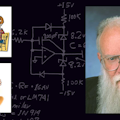
Bob Pease
Bob obtained a BSEE from MIT in 1961 and was a staff scientist at National Semiconductor Corp., Santa Clara, CA, for many years. He was a well known and long time contributing editor to Electronic Design.
We also have a number of PDF eBooks by Bob that members can download from the Electronic Design Members Library.