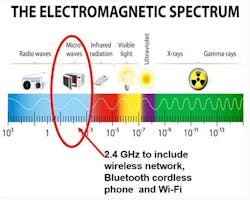This article is part of the TechXchange: Delving into EMI, EMC and Noise.
Members can download this article in PDF format.
What you'll learn:
- The effect of EMI emanating from microwave ovens on Wi-Fi systems.
- Issues with EMI in smart factories, and interference from radar systems and Bluetooth devices.
- How to mitigate EMI in Wi-Fi devices.
The FCC has a requirement for most RF devices to undergo compliance testing to meet their compliance rules for electromagnetic interference (EMI). In Wi-Fi, especially in tri-band systems with 2.4, 5, and 6 GHz, strict rules apply to band edges with steep cutoffs to preserve interference with adjacent spectrums (see FCC Equipment Authorization—RF Device).
A troublesome offshoot of radio-frequency (RF) technology is EMI. RF interference (RFI) is unique to a particular RF spectrum and a narrowband phenomenon, while EMI is applicable to the entire electromagnetic spectrum and a broadband phenomenon.
Wi-Fi 6 and 6E Interference
Wi-Fi systems can interfere with one another when in close proximity to each other. This is a type of EMI. (see The Potential Achilles Heel of Wi-Fi 6+6E Infrastructure Designs).
Microwave-Oven EMI with Wi-Fi Routers
Microwaves from a microwave oven can interfere with your Wi-Fi system, causing difficulty in loading pages from the internet on a computer, smartphone, or just about any internet-connected device. The closer the microwave oven is to your router, the more problems that may occur. Wi-Fi routers will likely experience connection problems or speed degradation when in the presence of any microwave signal.
A microwave oven will become a source of long-wavelength EMI to other electronic devices as well, especially those that are wireless.
The fact is that both Wi-Fi modems and microwave ovens operate in the 2.4-GHz ISM (industrial, scientific, and medical) band (Fig. 1). Low-power and short-range telecommunications, such as Wi-Fi, Bluetooth, Zigbee, wireless telephones, RFID, and NFC, also use the ISM bands.
How Can We Best Eliminate EMI Between Microwave and Wi-Fi Signals?
One optimal solution to this problem would be to upgrade the Wi-Fi equipment to a system that operates in the 5-GHz band. Modern 802.11n routers operate in this band, not in the 2.4-GHz band. Some EMI may persist in the 5-GHz band, but it should be less than that of the 2.4-GHz band.
A router can use the 2.4- and 5-GHz bands for its signals. The advantage of using 5 GHz is that it not only prevents interference from devices operating in the 2.4 GHz band, but it also supports better connectivity (to the order of more than 1,000 Mb/s). However, one drawback may be that the operating range of a 5-GHz router is less than a 2.4-GHz version.
EMI in the Smart Factory
EMI can be a significant challenge for Wi-Fi users on the factory floor. Examples of EMI offenders in this space are walkie talkies, microwave ovens, refrigerator motors, and displays that can emit harmonic interference, especially within the 2.4-GHz band between channels 11 and 14. Poorly shielded cables also may interfere with Wi-Fi.
Believe it or not, Christmas tree lights and fish tanks that may be in factory offices oscillate on the same frequency as many Wi-Fi systems. Thus, they can be common causes of EMI—not just to Wi-Fi signals, but also internet connectivity in general.
An interesting fact is that EMI from cordless Wi-Fi phones also can be an offender that may interfere with hearing aids.
Radar-System EMI from Wi-Fi
The 5-GHz band includes Wi-Fi equipment that may cause EMI to technologies like Doppler and approach radar systems in close proximity (Fig. 2).
Radio local area network (RLAN) 5-GHz Wi-Fi was authorized in the 5-GHz range (5150 to 5350 MHz and 5470 to 5725 MHz) after a decision was made at World Radiocommunication Conference (WRC-03). The Dynamic Frequency Selection (DFS) mechanism was implemented to ensure protection of all radar within these frequency bands: 5250- to 5320-MHz and 5470- to 5725-MHz bands, including weather radar in the 5600- to 5650-MHz band.
The DFS assures that RLANs will monitor their channel and, when they detect a radar signal, they must move to another channel.
Bluetooth and Wi-Fi
Bluetooth devices can interfere with Wi-Fi signals since they’re on the same wavelength as Wi-Fi. Such devices include wireless headsets, wireless speakers, and other types, all of which can interfere with Wi-Fi signals.
Bluetooth devices use a frequency-hopping method to broadcast audio signals. These signals oscillate around the 2.- GHz frequency by more than 1,000X per second. If the frequency jumps to the Wi-Fi signal frequency, it may cause congestion in the Wi-Fi signal. In some cases, Wi-Fi devices may change the frequency of the connection to reduce interference. This will not work since Bluetooth is always hopping around the signal.
Home Wi-Fi Routers
Wireless routers also can emit EMI at a low gigahertz frequency. This happens not just in your home, but even in neighboring routers close to your home. Most routers are never switched off, so there’s a constant emission of this energy.
Radio devices like walkie-talkies, radio locators, microwave ovens, and baby monitors can affect Wi-Fi signals by interfering with that frequency. These devices utilize a similar frequency to the one used by 2.4-GHz Wi-Fi.
Single-band routers will be more affected because they only operate at the 2.4-GHz frequency. In addition, older Wi-Fi specifications such as 802.11 b/g/n will be more impacted. Users can limit the effect of this by attaining a good dual-band or tri-band router.
More Solutions to Minimize EMI in Wi-Fi
Wi-Fi users should consider upgrading their Wi-Fi to a device that’s capable of using the 802.11ac frequency and has dual-band functionality. In other words, one that can broadcast on both the 2.5- and 5-GHz spectrum.
For current Wi-Fi devices, look into any firmware upgrades. Manufacturers are constantly finding ways to enhance the capability and performance of their devices by developing new software that runs them. Users can check regularly on their website for their model number and the latest firmware releases. These updates usually are free of charge.
Summary
Since Wi-Fi transmits over the airwaves, it will be much more susceptible to interference than wired networks. There can be interference from a home’s own network or a neighbor's Wi-Fi, non-Wi-Fi wireless devices, microwaves, and even radar systems. Since there are many possibilities for EMI interference, tracking down or minimizing/eliminating the interference can be quite a task, but knowing where to start can help. This article will help designers and users understand EMI effects on Wi-Fi systems and it offers ways to minimize the problem.
Read more articles in the TechXchange: Delving into EMI, EMC and Noise
References
- RLAN 5 GHz interference to weather radars in Europe
- Identifying and Locating Radio Frequency Interference (RFI), it Interference Technology
- Tips To Optimize The WiFi Performance In Your Home – WiFi 2.0, commzoom.com
- Electromagnetic Interference (EMI): What it is & How To Reduce it, Electrical 4 U
- Practical Consequences of Electromagnetic Interference in Wireless Applications, electronic.se
- What Affects the WiFi Signal: 8 Things that Block or Interfere with WiFi, Technology Reviewer
About the Author

Steve Taranovich
Freelance Technical Writer, Phoenix Information Communication LLC
Steve is a contributing editor to Electronic Design.
Author of the non-fiction “Guardians of the Right Stuff,” a true story of the Apollo program as told by NASA and Grumman Corp. engineers, an astronaut, and technicians.
Experienced Editor-In-Chief of EETimes/Planet Analog and Senior Technical Editor at EDN running the Analog and Power Management Design Centers from 2012 to 2019.
A demonstrated history in electronic circuit design and applications for 40 years, and nine years of technical writing and editing in industry. Skilled in Analog Electronics, Space-related Electronics, Audio, RF & Communications, Power Management, Electrical Engineering, and Integrated Circuits (IC).
1972 to 1988 worked as a circuit design engineer in audio (8 years) and microwave (8 years). Then was Corporate Account Manager/applications engineer for Burr-Brown from 1988 to 2000 when TI purchased Burr-Brown. Worked for TI from 2000 to 2011.
Strong media and communication professional with a BEEE from NYU Engineering in 1972 and an MSEE from Polytechnic University in 1989. Senior Lifetime member of IEEE. Former IEEE Long Island, NY Director of Educational Activities. Eta Kappa Nu EE honor society member since 1970.