When I first began to type on a computerized word-processing system, I realized that a power outage was potentially disastrous. You could type a carefully crafted four-page memo, nicely polished, and it all would go away if the power went out—even for a second, or if somebody kicked the cord a little too hard.
When I used the Coleco Adam, the process of saving was quite a big deal. Copying onto Adam's audiotape took well over two minutes, and you could prepare and drink a cup of coffee while waiting. Worse yet, if you saved the text too often, you could fill up one tape with 14 saves. Each document "save" was saved separately and didn't write over the previous save. This was okay, better than no save at all, but not great.
Lately, I have been getting fewer and fewer power outages. A laptop with its own battery power is substantially immune from power loss, too. But I can still lose my story if the computer locks up. Just last week, I typed for an hour, and the computer locked up and refused to let me save or copy anything. Thanks, Bill. Time to retype from memory.
In between, I was using PC Write Lite from Quicksoft (no longer in business, alas). One of its nice features was its autosave. I could just set the autosave for "10 minutes min or 2000 bytes min." After that amount of typing, it would stop briefly and save what I had typed. I consider that to be one of the finest features of a civilized computer.
When my wife got a Mac, I asked her how her autosave worked. Her reply was, "the what?" I looked in her computer manuals, and I was horrified to learn that there was none. I looked in the big, comprehensive book on OS-X by Robin Williams. The best advice she has is "SOS," that is, "Save Often, Sweetie." Thanks a lot, Robin.
There are too many ways for computers to goof up, destroy your carefully typed messages, and leave you in the lurch. I'm not a connoisseur of error messages, but I've been shafted in about 80 different ways that lock up the computer or destroy a message. Sometimes there isn't even any error message. It's just all locked up. So maybe I should get a cheap little timer, set it for 10 minutes, and save every so often. For sure, five minutes of lost typing is a lot better than 50.
Somebody told me that Microsoft Word has an autosave. You can set it for every so many minutes, but not for the number of bytes. I guess that would be better than nothing, but a fast typist still could get in trouble.
Recently, I had a couple of emails arrive about three days late. One of them was blamed on a balky firewall, which has probably been fixed. The other was blamed on some balky aspects of Mozilla 1.0. Maybe the newer 1.5 version will fix that. Usually, only spam is delayed. But this time I noticed that a colleague had sent an e-mail that arrived three days late. I sure noticed that discrepancy.
I've had other problems recently, too. A couple of e-mails arrived and then disappeared. A boffin is trying to reconstruct them from backup files, but they aren't showing up yet. I guess the main point is that computers hate me, and I despise them— that is, digital computers. I get along fine with analog computers.
When I try to send myself a copy of an e-mail, the autocomplete guesses that when I type "rap," I'm trying to send it to my colleague Anne Rapp. I keep erasing her name from my address book, and it keeps popping up again. At least this one can't be blamed on Bill Gates.
P.S.: Yes, I have been saving this draft.
Comments invited! [email protected] —or: Mail Stop D2597A, National Semiconductor P.O. Box 58090, Santa Clara, CA 95052-8090
About the Author
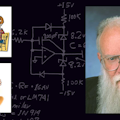
Bob Pease
Bob obtained a BSEE from MIT in 1961 and was a staff scientist at National Semiconductor Corp., Santa Clara, CA, for many years. He was a well known and long time contributing editor to Electronic Design.
We also have a number of PDF eBooks by Bob that members can download from the Electronic Design Members Library.