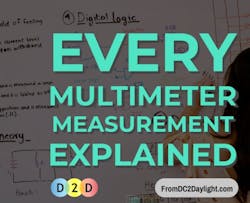Reprinted with permission from Evaluation Engineering
A multimeter or digital multimeter (DMM) is one of the most essential and common pieces of lab equipment. Multimeters are used for taking basic electrical measurements related to Ohm’s Law. This includes measurements like voltage, current, resistance, etc. Multimeters can be both handheld or benchtop units. Benchtop multimeters tend to offer higher precision than their smaller handheld counterparts. For this purpose of this article, we’ll assume a benchtop multimeter is being used.
Ohm’s Law Multimeter measurements
Let's start with DC voltage, one of the simplest and most-used multimeter measurements. The DC voltage measurement is used to determine the difference in electrical potential between two points in a DC or “direct current” circuit. That difference in potential is measured in units of [volts, DC]. To measure DC voltage using a benchtop multimeter, once you've turned it on, select “DC V” mode.
Connect your probes to your multimeter; the positive probe should be connected to the “INPUT HI” port, while the negative probe should be connected to the “INPUT LO” port. Apply power to the circuit or device under test and probe points on circuit.
Measuring AC voltage is almost identical to measuring DC voltage, however this mode is used for measuring the voltage potential between two points of an AC or “alternating current” circuit. The unit of measure for AC voltage is [volts, AC]. To measure AC voltage using a benchtop multimeter, select the “AC V” mode and connect your probes. The positive probe should be connected to the “INPUT HI” port, while the negative probe should be connected to the “INPUT LO” port. Apply power to the circuit or device under test and probe points on circuit
Measuring resistance with a multimeter can be done a couple of different ways, depending on the level of accuracy needed in the measurement. Multimeters measure resistance by injecting a small current into the circuit, and then measuring the voltage drop across those points in the circuit. The known current, and the resulting voltage drop are then used to calculate the resistance using Ohm’s Law, V = I × R. Since even wires have resistance, the wires of the probes can actually add to the observed resistance measurement. For this reason, there are two different modes for measuring resistance: 2-wire mode and 4-wire mode.
If you’re not worried about the added resistance of the probe wires, taking a 2-wire resistance measurement will be sufficient. This is a simpler measurement to make and the probes are less complicated and expensive. For a 2-wire measurement, the injected current and the observed voltage are both done through the same probes.
To take a 2-wire resistance measurement with a benchtop multimeter, select the “ohm” or “Ω” mode, and connect the probes to the “INPUT HI” and “INPUT LO” ports. Ensure the circuit or device under test is powered off. Then probe the desired area of the circuit.
If you want the most accurate resistance measurement possible, you’ll want to take a 4-wire resistance measurement. The 4-wire measurement uses 2 additional probes, hence the term “4-wire.” Two of the wires are used to inject the current, while the other two are used to measure the voltage. Doing so removes the effective voltage drop across the resistance of the probe wires, thus making the voltage and therefore resulting resistance measurement more accurate.
To make a 4-wire resistance measurement with a benchtop multimeter, select the “ohm” or “Ω” mode on your multimeter (you may have to press this button more than once to ensure 4-wire mode is selected). Connect the first set of probes to the “INPUT HI” and “INPUT LO” ports, and the second set of probes to the “SENSE HI” and “SENSE LO” ports. Ensure the circuit or device under test is powered off, then probe the desired area of the circuit using both “HI” probes on one side of the component, and both “LO” probes on the other side of the component being measured
It is important not to have the circuit powered on while measuring resistance. Since the multimeter is measuring resistance as a calculation of an observed voltage drop due to an injected current, having the circuit powered on will cause interference with the resistance measurement and will cause bad readings.
DC current or direct current measures the one-directional flow of electrons in a circuit, and the unit of measure is [amps, DC]. In order to make any current measurement, there must be an ‘open’ in the circuit that is then closed by the multimeter, thus allowing the current to flow through the multimeter itself. To state another way, measuring current must be done in series with the circuit; whereas voltage and resistance measurements are done in parallel with the circuit.
To measure DC current with a benchtop multimeter, select the “I DC” mode on the multimeter. Connect the positive probe to the “mA” port for measuring small currents or the “10A” port for measuring large currents. Connect the negative probe to the “INPUT LO” port. Apply the probes to the appropriate points in series with the circuit, then apply power to the circuit or device under test and record the DC current measurement.
AC current or alternating current is the measurement of current that periodically changes directions. The unit of measure for AC current is [amps, AC]. Like DC current measurements, AC current must be measured in series with the circuit to allow the electrons to flow through the multimeter in order to take the measurement.
To measure AC current with a benchtop multimeter, select the “I AC” mode, connect the positive probe to the “mA” port for measuring small currents, or the “10A” port for measuring large currents. Connect the negative probe to the “INPUT LO” port. Apply the probes to the appropriate points in series with the circuit, then apply power to the circuit or device under test.
One of the most common mistakes when measuring current with a multimeter is to use the “mA” port when measuring large currents. When measuring currents over 200mA, it is best to switch over and use the “10A” port to avoid blowing the fuse inside the multimeter.
Additional Multimeter Measurements
Diode Test - Multimeters can also be used to measure the diode drop across a forward-biased diode. To measure the diode voltage drop, the multimeter automatically applies a small voltage across the probes and increases this voltage until the two probes are electrically connected (i.e. the diode is conducting and forward-biased). The unit of measure for the diode test is [volts, dc].
To perform a diode test using a benchtop multimeter, set the multimeter to the diode test mode by pressing the button with the diode symbol. Connect the positive probe to the “INPUT HI” port, and the negative probe to the “INPUT LO” port. Ensure the circuit or device under test is powered off. Apply the probes across the diode (making sure to ensure proper polarity), then record the diode drop voltage.
Measuring continuity (or electrical connectedness) with a multimeter is an extremely useful debugging and trouble-shooting tool. When a circuit is not working as expected, one of the first actions in finding the issue is to check to make sure all the expected connections are there and that there are no unwanted electrical shorts. Of course one could use the resistance measurement mode of the multimeter to check these connections are present, but using the continuity mode makes it even easier. This is because the multimeter will give you an audible beep, if there is a low resistance connection between the probes, so you don’t even have to look up from the circuit you’re debugging.
It’s important to check the manual of your multimeter to see where it draws the line in terms of “low resistance” to sound the continuity buzz. This resistance is around 20-ohms for many multimeters. To test for continuity using a benchtop multimeter, set the multimeter to continuity mode by pressing the button that looks like it has a sound symbol. Connect the positive probe to the “INPUT HI” port, the negative probe to the “INPUT LO” port, and ensure the circuit or device under test is powered off. Probe various points on the circuit and listen for the continuity "beep".
Frequency
Multimeters can also be used to measure frequency of an AC voltage signal. Frequency is a measurement of the number of cycles repeating on a signal every second. For example, a sine wave that repeats 10 cycles every second would have a frequency of 10 Hertz or Hz. The input frequency range on multimeters can vary greatly, so be sure to verify that your multimeter is capable of measuring higher frequency signals. Like voltage, the frequency measurement is done in parallel to the circuit.
Using a dedicated Frequency Counter is recommended when there is a need to measure high frequency signals and with higher accuracy. To measure frequency with a benchtop multimeter, set the multimeter to “FREQ” mode, then connect the positive probe to the “INPUT HI” port and the negative probe to the “INPUT LO” port. Ensure the circuit or device under test is powered on, then probe across the component to be measured for the frequency.
In closing
Deciding on the best multimeter can be a daunting task. The price ranges can vary widely by brand and features. Be sure to explore all considerations that must be factored in when choosing a benchtop multimeter.
About the Author
Tommy Reed
Tommy Reed is a Director of Technology Strategy at L3Harris. In his current role, he is shaping the company’s strategy through focused R&D and a solid understanding of the changing threat environment. Prior to joining L3Harris, Tommy was Chief Technology Officer at Bliley Technologies, where he led the engineering function and set the technology strategy for the company. Tommy holds a MSEE from the University of Florida.