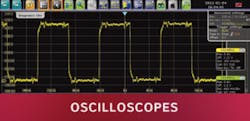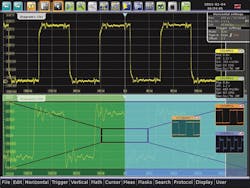Thought-controlled scopes further delayed
Continuing technical challenges mean that would-be early adopters of thought-controlled scopes will have to wait a little longer before taking delivery.
One of the problems facing thought-based control is overcoming the high noise level generated by the random thoughts that occur throughout a day. According to meditation expert Dr. Deepak Chopra, the average person has about 50,000 thoughts per day.1 And, for what distance do your thoughts remain effective? It might be fun to change channels and triggering setups on an unsuspecting colleague’s scope, but equally, your own scope’s settings could be affected by someone else. A thought-controlled scope no doubt needs to include a training algorithm so it learns to respond only to the current user’s thoughts.
Range, target discrimination, and background noise are a few of the considerations at least temporarily holding back introduction of thought-controlled instruments. Until this type of user interface is perfected, scopes will continue to use knobs, buttons, menus, soft keys, and touch screens with various levels of sophistication including gestural control.
Strengths and weaknesses
Wide choice
In a recent blog post, Don Norman, one-time vice president of Apple’s Advanced Technology Group, cofounder and principal of Nielsen Norman Group, and an advocate of user-centered design, wrote “…every method of controlling devices has strengths and weaknesses. Good old-fashioned levers, knobs, and buttons are often the best way to control physical devices. Mice, menus, and keyboards have their virtues, as do pen-based and gestural systems. In the ideal world, we would have a choice of methods.”
Norman specifically elaborated on gesturing. He said, “I like my smart phone and my tablets, and most of the time I enjoy gesturing: except when I accidentally do something that is interpreted as a gesture…. Or, when I need to do editing or formatting or anything that requires accuracy and precision…. I love tablet systems for browsing and reading, but they are not where I get my real work done.”2
Norman’s preference for a choice of control methods coincides with the approach taken by the major oscilloscope manufacturers and a few of their competitors. For example, Teledyne LeCroy’s WaveSurfer 3000 scopes use the latest version of the company’s MAUI touch-screen graphical user interface (GUI), but they also retain a full complement of control knobs, buttons, and soft keys. Christopher Busso, senior product marketing manager at the company, said, “MAUI… boosts test efficiency through a smooth, transparent, and intuitive user experience. All important controls for vertical, horizontal, and triggers are one touch away. Users can touch a waveform to position it and draw a box around a portion of interest; doing so will automatically open a zoomed view. It’s easy to position cursors, configure measurements, and interact with tables of measurement data.”
“In recent years,” he continued, “Teledyne LeCroy has improved its touch interface by going to larger full-screen menus and selection dialogs as well as improving touch and swipe scrolling and helping users identify touchable areas. In MAUI, essentially everything is touchable, including the grid, the waveforms, the measurements, spectrogram plots, and more.”
Similarly, Keysight Technologies’ Infiniium range retains conventional controls but since June 2014 has featured an upgraded GUI. Brig Asay, product manager and planner at the company, said, “The new user interface is designed to help with a touch screen. The user interface support of gestures (or multitouch) greatly enhances the user experience because the scope will drive more like a smart phone or tablet computer. The interface also provides significantly more flexible windows. You can now dock and undock analysis windows like you would with Google Chrome or similar applications. This helps users when doing difficult analysis.” A series of YouTube videos3 demonstrates the new interface capabilities.
The Rohde & Schwarz SmartGrid feature (Figure 1) associates unique characteristics with distinct display areas. This allows RTO/RTE scope users to compose custom waveform and data displays through drag-and-drop operations. In addition, Richard Markley, oscilloscope product manager, explained that the touch screen now recognizes finger-drawn trigger masks on math channels including FFT as well as live time-domain channels. These scopes have a reduced set of hardware controls but with color coding that clearly identifies the channel being affected by a control.
Courtesy of Rohde & Schwarz
Mark Briscoe, product planner for the mainstream oscilloscope product line at Tektronix, also commented about touch-screen simplicity. He said, “…A major advantage to using a touch screen on an oscilloscope is that it allows interaction directly with a waveform on the display as opposed to indirectly affecting the waveform by adjusting a control. Touch screens on oscilloscopes also can add to productivity when performing certain tasks like zooming on specific regions of a waveform. Using the touch screen, users can draw a box on the display to zoom to that region.” Figure 2 shows an application of Tek’s Visual Trigger feature based on multiple touch screen-drawn or downloaded inclusion/exclusion areas.
Courtesy of Tektronix
Until this year, Siglent Technologies America scopes have used only traditional controls. According to the company’s Jade Wan, customer support engineer, the new SDS3000 with a 10-inch touch screen has been introduced to the Chinese market. In common with other touch-enabled scopes, the Siglent model includes easy rubber-band zooming as well as more screen-based selection. Wan explained that the large display has “…plenty of on-screen space to view and operate multiple functions at once such as simultaneously analyzing analog and digital signals.”
Nontouch control
Tek’s Briscoe also emphasized the need to present a very familiar user experience. This is particularly true for Tek’s new MDO3000 that combines a logic analyzer, a protocol analyzer, an arbitrary function generator, a digital voltmeter, and a frequency counter with the basic MDO’s oscilloscope and spectrum analyzer functionality. Without detracting from a touch-screen’s attractiveness, he said, “To date, there has not been any functionality that a touch-screen, or a multi-touch-screen, interface can provide that a more traditional bezel button coupled with physical controls or a mouse-driven interface can’t. In fact, there is nothing better for making precise, accurate control changes, like positioning a cursor, than a physical knob.”
Briscoe continued, “Precision is one of the things that touch screens have struggled to enable where physical controls have traditionally excelled. Another advantage of physical controls is that their operation is fairly consistent over time.” He concluded, “The behavior of front-panel controls is typically the same from instrument to instrument. Customers know what to expect when moving from one oscilloscope series to the next or even from one manufacturer to the next.”
Rigol Technologies’ Chris Armstrong, director of product marketing and software applications, echoed the benefits of nontouch controls expressed by Briscoe. Armstrong said, “Rigol currently utilizes a blend of hard and soft keys on our product line. The main advantages are ease of use, flexibility, and value. The most used keys are hard keys or knobs, such as the horizontal scale knob. This provides quick and reliable access to the most frequently used settings on the instrument.” He concluded, “Soft keys add a level of flexibility by allowing a single button to access multiple menus. These are used to configure scope parameters, such as trigger type, or to set up the decoding process on a mixed-signal scope [such as the recently introduced DS1054Z].”
Yokogawa also increased its scopes’ capabilities while retaining conventional front-panel controls. Tom Quinlan, general manager test and measurement division North America, described the company’s PX8000 precision power scope. He said, “The Yokogawa PX8000… can capture voltage and current waveforms precisely, opening up applications and solutions for a huge variety of emerging power measurement problems… [and] the capability to analyze cycle-by-cycle trends [makes] it ideal for the measurement of transient effects. When the load changes rapidly, engineers can gain insights that will enable them to improve the control of the inverter.”
In Siglent’s SDS2000 Series without touch control, helpful icons are automatically displayed when a trigger type is selected so that users have a clear understanding of what each type will do. The company developed what it calls super phosphor technology (SPO), included in the SDS2000, that features up to 110,000 waveforms/s capture rate, a 28-Mpoint memory depth, and a hardware-based digital trigger system. Wan explained that the GUI in the earlier SDS1000 Series scopes was software based. However, the SDS2000 Series GUI is synthesized by an FPGA, reducing the load on the CPU and providing faster processing.
No knobs/buttons control
Neither PC-based scopes nor modular scopes that are controlled by a PC or portable device have any knobs or buttons. They may have a GUI that mimics hardware controls, and touch-screen control also is possible. Pico Technology’s Trevor Smith, business development manager, said, “PicoScope has support for different PCs and multiple operating systems with screen size and resolution selectable by the user. This is very different from traditional benchtop oscilloscopes, enabling PicoScope to be controlled from a keyboard, mouse, or touch screen. Which is best to use can vary depending on the PC in use and what you are doing with the scope.” Figure 3 shows a large amount of information from a PicoScope 6000 Series scope arranged on a high-resolution display.
He continued, “For example, if capturing data and holding a probe with one hand, you might want to quickly change a voltage range or time base with a keyboard shortcut or tap on a touch screen. If, however, you are zooming and panning through captured data or creating a mask to test against, then the mouse can be better.
“A big problem for users of low-cost benchtop oscilloscopes is the fixed size and resolution displays that they employ.” Smith concluded, “Seven- or nine-inch WVGA (800 x 480 pixel) displays are typical offerings. That’s a poor match for engineers who are working on today’s mainstream designs and need to view multiple waveforms correlated with several measurement functions at different levels of abstraction.”
As explained by Teradyne’s Randy Oltman, instruments product line director, “All of …[our] oscilloscopes are modular and use soft front panels (GUIs) running on the control computer. Alternately, the GUI can be bypassed and controlled directly through a command-based interface…. An additional benefit of Teradyne’s oscilloscope GUIs is that they can generate automation code to allow the user to reproduce the steps taken in the GUI to achieve a certain oscilloscope state or measurement. When developing automated tests, this code-generation capability can dramatically cut test development time, reducing cost while improving the deployment time of new tests.”
NI’s Chris Delvizis, senior product manager at the company, agreed with Pico’s Smith that more information can be presented on a PC or tablet, “Users aren’t limited to tiny, built-in displays. They can use any sized PC monitor or tablet to view more information at once.” However, Delvizis added, “…interacting with a keyboard/mouse on a PC or touch screen on a mobile device is easier because users can interact directly with the information on the screen rather than a disjointed knob or button. While the same could be said about traditional oscilloscopes with built-in touch screens, these touch screens aren’t up to par with users’ expectations. The touch screens in today’s iPads have better resolution and are more responsive than the touch screens in today’s oscilloscopes.”
Distilling the inputs
There’s no question that people have accepted many of the gestures used to control consumer electronics devices. Swiping and pinching and even two-finger swiping have been legitimized by the sales of millions of tablets and iPhones. Using these basic gestures has become intuitive, although it’s easy to argue that scopes inherently have different user-interface requirements than popular consumer devices.
And, as Tek’s Briscoe said, conventional controls can accomplish whatever a touch screen can do—just not as quickly or conveniently but often more accurately and precisely. Bench scopes that have touch screens also provide menus, soft keys, and conventional controls.
In contrast, PC-based and modular instruments depend entirely on the associated GUI to simulate a familiar scope user experience. NI’s Delvizis related many of his comments to the company’s recently introduced multifunction VirtualBench instrument, for which touch-screen control is relevant. However, most modular oscilloscopes are not used to replace a conventional bench scope but rather as a digitizer in an automated test application. For these instruments, other interface capabilities are more important than touch-screen support.
Based on the investments that scope companies have made to integrate touch-screen control, scope user interfaces may be moving toward a new paradigm. However, while adding touch without removing other control methods improves ease of use and flexibility, this is only an evolutionary change: It further extends the present paradigm but is not a new one.
The currently available wide range of control methods seems very much in line with Don Norman’s ideal world full of choice. From that point of view, a new touch screen-only paradigm would be a retrograde step. Now that so many scopes offer next-gen feature-rich GUIs, user preferences soon should become clear.
For a discussion of yet another factor influencing the future of instrument interfaces, see the online sidebar to this article: “Divergent user experiences: the patent system at work.”
References
1. Experience a Free Meditation Session, Chopra Addiction and Wellness Center, Flyer, 2014.
2. Norman, D., Gestural Control: The Good, the Bag, and the Ugly, Linkedin, March 20, 2014.
3. Keysight Technologies Infiniium User Interface Videos, YouTube.
For more information
Divergent user experiences: the patent system at work
A major problem with gestural control is the current patent system, according to Don Norman. In his blog, he refers to an article written by Jim Nash that discussed gesture patents applied for by suppliers such as Microsoft, Google, and Apple as well as by automotive companies wishing to incorporate gestures in cars. As the article stated, BMW, Mercedes, GM, and Ford have been experimenting with gesture control for a few years. The Ford Escape’s foot-swipe-operated rear hatch is leading implementations but will not be alone for long.
Nash wrote, “BMW engineers and designers are experimenting with six gestures as part of the automaker’s ConnectedDrive electronics package expected to be available within the next two model years. And, Mercedes’ …new V-Class vans, due in Europe this year, will have a 3-D sensor that can tell the difference between a command entered on the car’s touch pad and an accidental brush.”1
Each manufacturer seeks to differentiate its products from the competition by offering a range of patented gestures. Some of these resemble familiar pinch and swipe motions. However, others, like Ford’s foot swipe, rely on additional video or infrared cameras and ultrasound sensors. With all this activity, Norman questions how many gestures you really need, how many you can remember, and how many you can remember if they are at all complex.
Norman cites a Microsoft engineer who said that even his fellow engineers could not remember all the gestures used in Microsoft products. Norman wrote, “On any particular screen, do you swipe up or down, left or right? Should you use one finger or two, or is it three or four? Do you start the gesture at the side of the screen or in the middle, and do you end at an edge or in the middle, perhaps reversing the gesture direction? And what about taps? One tap or two, maybe three? Or perhaps long-press.”
Of course, there are a few fairly “natural” gestures, and perhaps those could be freely used by everybody without royalty or the possibility of infringement—if the set of gestures could be agreed upon. In the meantime, patent protection appears to be fueling proliferation within the “vocabulary of gestures” as Nash terms it.
Reference
1. Nash, J., “To Change Tunes, a Nod Will Be as Good as a Wink,” The New York Times, March 14, 2014.