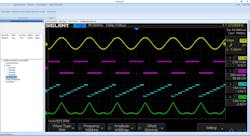Driving your instruments’ out-of-the-box experience
Software is indispensable in the test-and-measurement process. You can write your own test programs in general-purpose languages like C#, Visual Basic, or Python, or you can buy software tailored to the design, test, and measurement environment. Such software imposes at least some learning curve, however, and not every electrical engineer—or domain expert in another field—wants to be a programmer. Consequently, many people prefer to buy an instrument-and-software combination that they can use out of the box with no special software training. Such basic software can support general-purpose bench, portable, and USB instruments as well as simple PXI systems that might be used in a bench environment.
Neil Baliga, a founder at Verifide Technologies, commented on the nonprogrammers who are tasked with writing test code. “These guys make up a bulk of the test software out there, and many commercial tools are only targeted for the experienced programmer,” he said. “This is not just an issue with bench test, but I’ve seen many cases where production system tests are also built by nonprogrammers because of the DUT knowledge needed to write effective tests.”
Baliga added, “In addition to the instrument control and logic issues that test authors struggle with, a bigger problem we are seeing these days is the difficulty test developers are having with storing and analyzing test data. Nonprogrammers especially struggle with developing code to store the data and then the software to post-process, limit check, and create reports.
Courtesy of Verifide Technologies
“Even in bench tests” Baliga continued, “the data-storage and analytical needs are still very significant. Often times these tests can run for hours and days, and engineers will want to be able to trend and overlay data, troubleshoot plots, etc. The amount of in-depth data analysis and troubleshooting in bench-test systems in certain cases can exceed that of production systems.” He employs the image of an iceberg to illustrate the context of test systems (Figure 1).
Baliga said his company’s approach to the problem involves what he called the Dynamic Database, which provides the ease and flexibility of flat files with the power of a database. “It allows the developer to store any data of any type and then use our tools to query, perform trending, and view reports,” he said.
The developer is freed from having to write any code to store data to files or a database, to create reports, or to post-process and analyze the data. Baliga said the test developer simply uses the company’s libraries, for example, to store any data item like current or voltage, 2D swept analyzer data, or a scope trace image. “Our software then will dynamically create all the necessary database structures underneath the hood, on-the-fly, and the data then is available through our desktop and web analysis applications for viewing, trending, limits post-processing, compare/overlay, and metrics.”
Baliga concluded, “Our product integrates well with LabVIEW, TestStand, ATEasy, C#, Visual Basic, .NET, Python, and Matlab, and we provide samples and training videos for developers to get started.”
Bench and PXI
As for specific instruments, National Instruments offers easy-to-use basic software for both bench and modular form factors. For engineers who have yet to master the company’s LabVIEW, VirtualBench provides an alternative for simple measurement tasks. According to Jordan Griffith, NI LabVIEW product marketing engineer, “VirtualBench integrates a mixed-signal oscilloscope, a function generator, a digital multimeter, a DC power supply, and digital I/O into a single instrument to simplify how engineers debug, characterize, validate, and verify electrical circuit design. The VirtualBench software has an intuitive interface that provides a consolidated view of all five devices for users to easily configure and access instrument data. With VirtualBench, users can choose how to integrate the VirtualBench software and hardware together: either over Wi-Fi with an iPad application or via USB on a PC.”
He added, “When a VirtualBench is connected to a PC via USB, there is no prior software installation required as the application loads automatically, allowing users to quickly begin configuring their hardware and viewing their data.”
Griffith also said, “In addition to providing an interactive environment to view data from a variety of instruments, VirtualBench software allows users to save screenshots for quick and efficient distribution of data. Additionally, collaboration and replication of systems are simplified with the capability to save device configuration and instrument states for later use.”
For PXI modular instruments, NI offers what Griffith calls Smart Front Panels, which “provide an interactive environment that allows users to configure hardware channels and acquire or generate signals to test the functionality of the PXI system prior to building their test application.” Consequently, engineers reduce the amount of time to configure a system and gain confidence in the system’s operation. Added Griffith, “All soft front panels for modular and RF instruments require the user to install the driver that supports the instrument prior to use.”
PXI drivers
Another company offering basic software support for PXI systems is Marvin Test Solutions. Mike Dewey, director of marketing, said, “All MTS instruments are supplied with various drivers supporting both Windows and Unix programming environments. Additionally, all instruments are supplied with an interactive UI, which allows users to start programming/using the instrument immediately, offering a good out-of-the-box experience, without having to write/develop a test program” (Figure 2). For single-instrument purchases, MTS provides a driver on a CD, or the customer can download it from the company’s website. Customers can load the software on an embedded controller or an external PC depending on their configuration.
Courtesy of Marvin Test Solutions
Dewey said the company groups its software into various classes—for example, static digital I/O, dynamic digital I/O, or analog output. Each class of driver typically supports several instrument models.
“All of our instrument UIs have the capabilities to set up, control, and monitor/report status of the instrument,” he said. “Additionally, for our digital instruments, we offer DIOEasy, which provides the capability to import digital vectors with other formats—such as STIL, WGL, and VCD.” In addition, he said, DIOEasy supports waveform display/edit capabilities and interactive control of the instrumentation. “A similar capability for our waveform generators, WaveEasy, is available and offers both waveform generation and analysis capabilities,”
he concluded.
Bench-instrument software
Makers of bench instruments provide many basic software options for their products. For example, David Tu, BenchVue product manager at Keysight Technologies, described BenchVue as the flagship software platform for PCs that supports the majority of the company’s instruments (Figure 3). “Once the software is installed, users plug in their instrument to their PC via USB, LAN, or GPIB, and BenchVue will recognize any supported instrument. Simply double click on your instrument icon in BenchVue, and you will have the ability to immediately control your instrument.” The functionality is enabled by Keysight’s I/O libraries, which can be installed standalone or with BenchVue.
Courtesy of Keysight Technologies
Tu added, “The single BenchVue software platform consists of different instrument apps that are designed to access the most commonly used controls and measurements of several instrument types and models while providing an intuitive interface”—no programming is required.
“Having a software platform that supports many different applications provides a single software piece for a user to find and use as well as consistent user interfaces that shorten the learning curve of using different instrument apps,” Tu said. Common tools include those that support exporting of data in three clicks and restoring the instrument state. Keysight, he said, has strived to make instrument control and measurements on a PC accessible to everyone from a student just learning about instrumentation to the 30+ year veteran electrical engineer who needs to log measurements over time.
He cautioned that users who must get the most out of their instruments and access every feature of their particular model will need to do some instrument programming. For these users, Tu said, “Keysight has created Command Expert, which allows users to quickly find SCPI, IVI-C, and IVI-COM commands, fill out the parameters, then put the commands into a sequence. Users may then export those sequences into a variety of programming languages. While this involves some additional instrument expertise beyond what a BenchVue user might need, this tool provides faster development of test sequences when compared to using a manual and a programming language.”
Tektronix offers several software tools for its instruments. For example, David Taylor, senior technical marketing manager, said, “All Tektronix oscilloscopes come complete with measurement and analysis software pre-installed and ready to run.” In addition, he said, “Tektronix offers dozens of add-on software packages that provide automated compliance and debug capabilities for specific industry-standard interconnects,” such as PCIe, HDMI, Ethernet, and USB. Other add-on packages that feature deeper or more specialized analysis include the DPOJet advanced jitter and noise-analysis package and its Serial Data Link Analysis software capable of emulating, analyzing, and optimizing serial data channels.
Taylor noted that basic software comes preloaded on the instruments. Specialized and advanced add-on packages can, as one option, be downloaded and installed on the instrument itself. “The second option is to use TekScope Anywhere software (Figure 4), which runs on any Windows-based PC, server, tablet, or other device. TekScope Anywhere utilizes a composite save/recall format that accurately, reliably, and repeatably replicates configurations and setups from the instrument for offline analysis and collaboration within TekScope Anywhere’s computer-based environment. This is critical, since if an offline scope app doesn’t deliver the same results as the instrument itself, the utility of the offline app is questionable.”
Courtesy of Tektronix
Commenting on another Tektronix software offering, Varun Merchant, technical marketing manager, said, “SignalVu-PC is a full-featured spectrum analysis software that provides a single user interface for RF and vector signal analysis. It is a platform common to Tektronix real-time spectrum analyzers, USB-based disaggregated spectrum analyzers, and mixed-domain oscilloscopes, thereby making it easy for a user to migrate across Tektronix instruments when necessary.” The software, he said, is compatible with Windows 7, 8, and 10 operating systems and can run on tablets or PCs. Users can choose between a node-locked and a floating license.
The base version of SignalVu-PC is free, he said, and comes with 17 measurement setups including channel power, ACPR, EMI pre-compliance, and spectral emissions mask tests. “A significant advantage to using SignalVu-PC is the capability to leverage a real-time DPX display,” he said. “This feature allows users to see their spectrum update very fast so that they can identify highly intermittent signals.” He added that SignalVu-PC offers a variety of options tailored to specific RF applications, including digital modulation analysis, settling time measurements, Wi-Fi/Bluetooth/Zigbee (802.15.4) testing, signal mapping, and record/playback of signals.
Tektronix also offers software for its Keithley product line. For example, Jennifer Cheney, product marketing engineer for the Keithley product line, said, “A variety of Keithley products including SourceMeter SMU instruments, multimeters, and programmable power supplies can be used with KickStart instrument-control software. This software allows users to start taking measurements in minutes without complex instrument programming.” The software supports such tasks as I-V characterization, data acquisition and logging, and power-supply control.
Cheney added, “Supported Keithley instruments are designed to work in conjunction with the software running on a PC through standard interfaces including LAN, USB, and GPIB.” The software is free and runs on any standard Windows PC desktop, laptop, or tablet. “The application is fully menu driven, using a point-and-click interface that simplifies setup,” Cheney said. “KickStart allows data to be displayed in graphical, chart, or both formats. All data can be stored and exported for further analysis in a software environment such as Microsoft Excel. Graphs can also be exported for use in technical papers.”
Out-of-the-box scopes
Robert Mart, product manager at Teledyne LeCroy, commented on basic software for his company’s oscilloscopes. “At Teledyne LeCroy, out-of-the-box user experience is spelled MAUI (Most Advanced User Interface),” he said. “MAUI is the overall user interface for all of our midrange and higher oscilloscopes (Figure 5). It’s what customers see upon powering up their new oscilloscopes.”
Courtesy of Teledyne LeCroy
MAUI, he said, boosts test efficiency through a smooth, transparent, and intuitive user experience. “All of the key controls for vertical, horizontal, and triggers are one touch away,” he explained. “Users can touch a waveform to position it and draw a box around a portion of interest; doing so will automatically open a zoomed view. It’s easy to position cursors, configure measurements, and interact with tables of measurement data.”
Mart noted that earlier this year the company enhanced MAUI by adding OneTouch gesture control. “MAUI with OneTouch optimizes convenience and efficiency by enabling all common operations with a single touch of the display,” he said. “MAUI with OneTouch has revolutionary drag-and-drop actions to copy and set up channels, math functions, and measurement parameters without lifting a finger. Common gestures such as drag, drop, pinch, and flick facilitate instinctive interaction with the oscilloscope.” In addition, he said, an Add New button enables a new channel, a new math function, or a new measurement.
USB instruments
Pico Technology’s USB instruments rely on a PC to provide the user interface. Trevor Smith, business development manager for test and measurement, said, “PicoScope instruments … are packaged with PicoScope software on a CD. Alternatively, the latest version of PicoScope can be downloaded from our website.” Once the software is installed, PicoScopes deliver the functionality of up to six instruments: oscilloscope, spectrum analyzer, logic analyzer (on MSO models), function generator, arbitrary waveform generator (on selected models), and serial protocol analyzer (Figure 6). The company currently includes decoders for 16 protocols with more in development.
Courtesy of Pico Technology
Smith continued, “The user just needs to plug the PicoScope into an available USB port and launch the software. The user interface takes advantage of the PC capabilities. For most users that means they get a larger, high-resolution display than would be included with a traditional benchtop instrument, with plenty of space to display active channels, math waveforms, measurements, and zoom views of areas of interest in the captured waveform. Alternatively, the screen can be divided into multiple viewports (up to nine) to show different views of the captured waveform: time-domain, frequency-domain, zoomed-in, etc.”
He added that the on-screen virtual controls will be familiar to users of benchtop scopes with hardware knobs and switches on a front panel. “The PicoScope UI has been optimized to take advantage of PC touchscreen capabilities, which make setting up the instrument for signal captures a delight,” he said. “Saving a screen shot is straightforward—just use a standard PC screen grabber, including video sequences if required.”
Chris Armstrong, director of product marketing and software applications at Rigol Technologies, said, “Rigol’s focus on ease of use and efficient testing for our customers extends to how we develop and package software. Our advanced instruments are easy to connect to a PC. They enable standard communication over Ethernet and USB.”
Users, he said, can use the company’s general-purpose tools to control their instruments remotely, log data, and interact with signals, with all the drivers needed included in the company’s UltraSigma installation package. “UltraSigma works with all of our equipment to facilitate programming and communication, he said. “From this interface, users can test programming commands, capture display images, or graph data.”
Oscilloscopes, waveform generators, power supplies, and data-acquisition systems all come with free software for getting started, he said. DMM and spectrum analyzer software ships with a free trial period. “Our philosophy enables customers to download and install software that helps them understand the most efficient methods for testing right out of the box,” he said.
“While Rigol’s free, interactive front-panel software captures data and controls the instruments, our more advanced application packages provide the deeper analysis and reporting required by the test methodology,” he added. “For instance, the Ultra Power Analyzer combines harmonics, inrush current, and efficiency into an analytics platform for testing power-supply designs” (Figure 7).
Courtesy of Rigol Technologies
In addition, he said, the S1210 EMI precompliance software includes limit lines, report generation, and data correction for EMI validation. “The combination of Rigol’s getting-started software and our application-focused analysis packages provides engineers with a straightforward interface when that is all they want and a complete analysis of their signal or system when required,” he concluded.
More control software
Jason Chonko, applications marketing manager at Siglent Technologies America, said his firm offers free a download of PC software from specific instrument websites. “All of the SDS oscilloscopes include EasyScope software (Figure 8) that delivers instrument control via a virtual control panel as well as data and screen capture capabilities,” he said. “The SDG Series of arbitrary waveform generators includes EasyWave software that provides an easy-to-use environment for creating and editing arbitrary waveforms. Siglent benchtop DMMs feature EasyDMM software to ease instrument configuration and data collection. Finally, the Siglent SSA3000X Series spectrum analyzers provide EasySpectrum software that eases test configuration, sequencing, and data collection for EMI precompliance testing.”
Courtesy of Siglent
Chonko added, “All of our packages focus on instrument control and basic data collection. Some of the packages, like EasySpectrum, also include more advanced data corrections and reporting capabilities that can really make testing easy.”
For more information
About the Author

Rick Nelson
Contributing Editor
Rick is currently Contributing Technical Editor. He was Executive Editor for EE in 2011-2018. Previously he served on several publications, including EDN and Vision Systems Design, and has received awards for signed editorials from the American Society of Business Publication Editors. He began as a design engineer at General Electric and Litton Industries and earned a BSEE degree from Penn State.