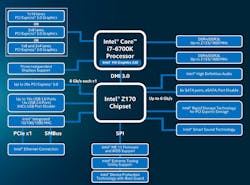What’s the Difference Between Gaming and PC Motherboards?
I have been building PCs from the ground up for decades, and the motherboard has always been a critical part—especially when it comes to gaming PCs. Gamers demand more performance and often push the limits, whereas a regular PC user could care less. Higher frame rates for first-person shooters can be the difference between a top-notch experience and a bland, jerky, annoying gaming session.
Way back in the old days, the motherboards were pretty similar with gaming platforms, including higher-end graphics cards. Things have changed significantly, such that gaming motherboards are much different than a conventional PC motherboard (although the details can be subtle).
The easiest way to see the difference is to take a look at a couple of the latest gaming PC motherboards. The first is Super Microcomputer’s (Supermicro) C7Z170-SQ motherboard (Fig. 1) designed for Intel’s latest, sixth-generation, Skylake LGA 1151-based chips.
Those subtle differences start with a high quality PCB of woven E-glass coated with epoxy resin. Coupled with heavier copper traces, this allows a system to deliver improved signal integrity, especially in overclocking conditions. Overclocking is where the processor is driven at higher clock rates than normal. This usually increases operating temperatures that can reduce processor life if not addressed by other means, such as better heat sinks that include water-cooled solutions.
Not all processor chips can be overclocked. Usually a processor chip will be “unlocked” like the Intel Core i7 6600K. Likewise, the motherboard will need to support non-standard clock rates that the user can select.
The capacitors for power supplies are also a major item on gaming motherboards. The C7Z170-SQ uses X5R or X7R class ceramic chip capacitors exclusively, and there are several hundred per motherboard. A bad capacitor can lead to intermittent operation or a completely dead motherboard.
Sockets on gaming motherboards also tend to be of a higher quality than regular motherboards. The C7Z170-SQ uses thicker 15-micron gold plating compared to the typical 2 micron found on typical connectors.
The choice of supporting processor chip set will be an issue with gaming motherboards, since it determines the possible peripheral complement. The C7Z170-SQ uses the Intel Z170 Express Chipset (Fig. 2). It adds gigabit Ethernet, up to 20 additional x1 PCI Express ports, six SATA ports, 10 USB 3.0 ports, 14 USB 2.0 ports and high-definition 7.1 audio. The C7Z170-SQ couples the HD audio with a Realtek ALC1150 multichannel DAC (digital-to-analog-converter). It exposes only some of the peripheral ports, including all the 6 Gbit/s SATA ports, an Ethernet port, six USB 3.0 ports, and six USB 2.0 ports. There is also a 10 Gbit/s USB 3.1 port provided by an additional chip and linked to a USB Type-C connector on the rear panel.
The diagram shows how the processor chip supports a x16, a pair of x8, or an x8 and two x4 lane configurations. Typically a gaming PC provides multiple x16 slots for video cards via a PCI Express switch chips linked to the x16 interface. The C7Z170-SQ has three PCI-E 3.0 x16 sockets but only one has a x16 connection. One is a x4 and the other a x8 although the x16 is then run as a x8 connection. There are three x4 sockets, although one supports only x1 connections.
Some gaming motherboards support AMD’s Crossfire and NVidia’s SLI (scalable link interface) for combining multiple GPU boards into a single system. This allows the collection of GPUs to drive a single set of displays usually at a higher frame rate and resolution. These types of motherboards normally have a heftier PCI Express switch providing x16 links to three PCI Express x16 sockets. The challenge is to utilize all that bandwidth otherwise the extra potential throughput is wasted.
One change that is showing up in newer motherboards is the M.2 socket. Things get interesting with the M.2 because it supports SATA, x1 PCI Express or x4 PCI Express connections. It requires matching support from the motherboard and the M.2 board. For example, Samsung’s 256 Gbyte SM951 M.2 module (Fig. 3) uses a x4 PCI Express-based NVMe interface. It would not work in a socket that only supports SATA, although it would work in a socket that only had a x1 PCI Express interface, since PCI Express can adapt to the number of available lanes.
The back panel for a gaming motherboard is pretty similar to a conventional motherboard. The Supermicro C7Z170-SQ back panel (Fig. 4). It retains a PS/2 socket for a legacy keyboard or mouse. There are HDMI, DVI and Display Port sockets that are driven by the built-in video support. Most general users would utilize one of these but most gamers would install a video card with its own output. Still, the built-in interfaces can be useful in a multiple screen configuration. Most of the connectors dwarf the tiny USB Type-C connection to the left of the six audio sockets on the right side.
Cooling a Gaming PC
Now we take a step back and look at cooling. This is typically an add-on part of the gaming solution like an additional GPU board. At minimum, a PC processor needs a heat sink, and high-end processors like the Core i7 used by gamers is especially hot. A large heatsink and fan are the minimum, but liquid cooling is often used, as it is more efficient and can handle the additional heat due to overclocking.
One example is Corsair’s Hydro Series H110i GT (Fig. 5). This has a 280-mm radiator with a pair of SP140L PWM fans. It is connected by tubes to the heat exchange unit that sits atop the processor. This has a lower profile than most forced air solutions, although the overall liquid cooling solution is larger.
The H110i GT is Corsair Link-compatible. This allows the system temperature monitor to adjust the color of the LED lighting found on many gaming PC cases.
The chassis is also a major consideration with a gaming PC to handle both the motherboard and cooling system. For example, the Supermicro S5 chassis (Fig. 6) can handle 240-mm cooling systems like the Corsair Hydro Series H105 or 280-mm units like the H110i. The chassis can handle up to nine large fans at once.
Using liquid cooling for the processor is just the starting point. There are other chips that can get rather warm and require cooling, such as the GPU(s), memory, and support chips on the motherboard. Gigabyte has a number of motherboards that tie in the latter, including the GigabyteGA-Z170X-SOC FORCE (Fig. 7)has G1/4 thread fittings on the support heat sinks that allow them to be tied into a system liquid cooling system that can also include the processor, GPU(s), and memory.
The radiator is shared by all the devices within the cooling system. Tubes connect the various components, with liquid flowing through the entire system. GPU video boards require matching support if they are to be included in the cooling system.
The UEFI BIOS
One item that will be found on all new motherboards is a UEFI BIOS. A UEFI BIOS supports larger storage devices and provides incremental functional improvements for new devices. It also supports features like secure boot.
Most non-gaming PC motherboards can be used for playing high-end games, and the addition of a GPU board will help, but a gaming motherboard will be worth the cost if you are looking for the best gaming experience.
About the Author
William G. Wong
Senior Content Director - Electronic Design and Microwaves & RF
I am Editor of Electronic Design focusing on embedded, software, and systems. As Senior Content Director, I also manage Microwaves & RF and I work with a great team of editors to provide engineers, programmers, developers and technical managers with interesting and useful articles and videos on a regular basis. Check out our free newsletters to see the latest content.
You can send press releases for new products for possible coverage on the website. I am also interested in receiving contributed articles for publishing on our website. Use our template and send to me along with a signed release form.
Check out my blog, AltEmbedded on Electronic Design, as well as his latest articles on this site that are listed below.
You can visit my social media via these links:
- AltEmbedded on Electronic Design
- Bill Wong on Facebook
- @AltEmbedded on Twitter
- Bill Wong on LinkedIn
I earned a Bachelor of Electrical Engineering at the Georgia Institute of Technology and a Masters in Computer Science from Rutgers University. I still do a bit of programming using everything from C and C++ to Rust and Ada/SPARK. I do a bit of PHP programming for Drupal websites. I have posted a few Drupal modules.
I still get a hand on software and electronic hardware. Some of this can be found on our Kit Close-Up video series. You can also see me on many of our TechXchange Talk videos. I am interested in a range of projects from robotics to artificial intelligence.