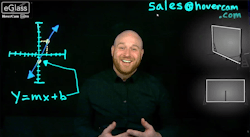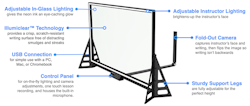Enhancing Hybrid Virtual Conferencing with eGlass
What you’ll learn:
- What is eGlass?
- Different options for video-conferencing cameras.
- Why eGlass is ideal for hybrid virtual conferences.
Remote work and virtual trade shows go hand in hand these days, driven by our isolation due to COVID-19. I’ve been critical of virtual trade shows and the implementation of tools like video conferencing. I know that improvements are being made and one of those tools is HoverCam’s eGlass (Fig. 1).
eGlass is an interesting platform. It’s simply a glass plate with a camera designed to capture the plate and what’s behind it, typically a person. A few other key features are less apparent, including a lighting system around the periphery that will cause any drawing on the plate to be illuminated. Therefore, what you draw on the plate using conventional markers will glow. There’s also a built-in microphone so that the system can be a complete video-conferencing station.
The software is the interesting part, and it completes the circuit. It reverses the image by default so that viewers of the video conference see what the user sees. This means the eGlass user doesn’t have to draw backwards.
The transparent plate also makes it possible to place one or more screens on the camera’s side so that the user can see the video conference. Furthermore, the eGlass application allows the user to copy and paste information onto the video-conference view. That’s why it helps to have a screen in the background, because the system doesn’t actually project this content onto the plate.
Other alternatives provide related functionality, such as all-in-one (AIO) touchscreen PCs like Hewlett-Packard’s HP Envy All-in-One (Fig. 2). The HP Envy screen is like a touchscreen tablet such as an iPad except it’s a “writ large” 30 inches.
It’s also possible to use touchscreen overlay products to turn a conventional display into a touchscreen display. Add a USB digital camera and you have similar functionality found in the HP Envy All-in-One. I might have to do that since an AIO display or eGlass probably isn’t in my future.
The big difference between an AIO or touchscreen display system and eGlass is how it looks to the viewers and the user. With an AIO, the camera doesn’t capture what the user is presenting; often it gives a close up of their face as they move to touch the screen. Likewise, the viewers don’t see where the user is pointing unless something is drawn or if there’s hover cursor support.
With the eGlass, the viewers see the user and where they’re moving their hands with respect to content on the screen. It’s more natural for both the user and viewers, and on par with what an in-person scenario would look like.
The two eGlass models are rather large, emulating a typical whiteboard. This provides a nice view of the user; the smaller version is something that sits easily on a desktop. Most adults can easily draw on it without too much stretching. The larger version allows for multiple users to collaborate in person.
Using an eGlass system in a hybrid trade show is a great way to provide presentations to in-person and remote viewers. It’s notable that most hybrid models with eGlass add at least one large screen presentation for the in-person viewers even if they can see the user behind eGlass. That’s because from their point of view, everything the user draws on the eGlass plate is reversed. Only the large display shows what they want to see.
I find it interesting that putting the user in their own room at a trade show could be beneficial. It may cut out the other noise and lights from nearby booths while allowing the user to make their presentation to users via a nearby large screen display. In fact, it would be possible to have multiple screens around an area instead of just one large screen. These possibilities remind me of the massive changes in lighting due to the use of LEDs. You need to think differently about the possibilities.
There are tradeoffs compared to other alternatives. The cost is not minor, and the space needed to set up a system isn’t the same as using an AIO or just a laptop/desktop with a video camera. There’s a minor learning curve to get the most out of the system, but in general it’s a more natural setting for presenters.
I’ve also used whiteboards that were touchscreens. However, they have an inherent disadvantage since the user must face the board, not the audience. This means they need to talk louder, and they can’t see the reaction of the audience while drawing.
Will eGlass take off in the conference space? It will be interesting to follow. We saw a major transition to flat-screen displays in the past. This might be the next new thing that crops up in trade shows. Another thing to watch for is whether those presenters are live or remote. Think about it.
About the Author
William G. Wong
Senior Content Director - Electronic Design and Microwaves & RF
I am Editor of Electronic Design focusing on embedded, software, and systems. As Senior Content Director, I also manage Microwaves & RF and I work with a great team of editors to provide engineers, programmers, developers and technical managers with interesting and useful articles and videos on a regular basis. Check out our free newsletters to see the latest content.
You can send press releases for new products for possible coverage on the website. I am also interested in receiving contributed articles for publishing on our website. Use our template and send to me along with a signed release form.
Check out my blog, AltEmbedded on Electronic Design, as well as his latest articles on this site that are listed below.
You can visit my social media via these links:
- AltEmbedded on Electronic Design
- Bill Wong on Facebook
- @AltEmbedded on Twitter
- Bill Wong on LinkedIn
I earned a Bachelor of Electrical Engineering at the Georgia Institute of Technology and a Masters in Computer Science from Rutgers University. I still do a bit of programming using everything from C and C++ to Rust and Ada/SPARK. I do a bit of PHP programming for Drupal websites. I have posted a few Drupal modules.
I still get a hand on software and electronic hardware. Some of this can be found on our Kit Close-Up video series. You can also see me on many of our TechXchange Talk videos. I am interested in a range of projects from robotics to artificial intelligence.