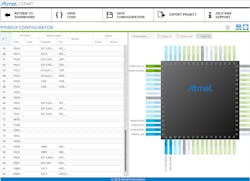Atmel recently released a new set of tools for developers targeting its microcontroller collection. The new Atmel Studio 7 C/C++ IDE is based on Microsoft’s Visual Studio 2015. Atmel started using Visual Studio as a base to support its AVR microcontrollers.
Visual Studio 2015 is designed to handle large projects and Studio 7 benefits from this base. The Help system has been improved with better integration of Atmel’s online and offline documentation as well as a one-button link to device-specific help. Atmel has customized Visual Studio, including the start page that always contained relevant and up-to-date information on the devices being used in the current design. Also included in the package is Whole Tomato Software’s Visual Assist plug-in.
Another piece to the package is the Atmel Data Visualizer plug-in. This can now capture and display run-time power data when used with the Atmel Power debugger or a supported Xplained-PRO board. The trace data can be used to profile power utilization. The IDE can display the source code that correlates with power spikes.
The Arduino was originally based on an 8-bit Atmel microcontroller. There have been many variations since the original, including many using other 8- and 32-bit Atmel microcontrollers. Most Arduino developers used the Arduino development environment. Atmel Studio 7 adds the ability to easily import these projects. Atmel Studio 7 fully adds support for the embedded debugger on the newer Arduino Zero board.
Of course, Atmel Studio 7 has links to the cloud including Atmel’s Marketplace, the Atmel Gallery, and Collaborative Workspace. The Marketplace and Gallery provide access to Atmel and third-party software and services. The Collaborative Workspace hosts free and open-source projects that use Atmel products and processors. It can be used with tools other than Studio 7 as well.
The other piece is AtmelSTART (Fig. 1). AtmelSTART is a tool to “select and configure software components, drivers, middleware.” Developers start by selecting a board and device. Selecting a software component brings in all dependencies. For example, a communications service may require a serial port so that a driver would be added to the mix.
AtmelSTART can handle clock configuration as well as pin out mapping (Fig. 2). Clock configuration can be quite complex with Atmel micorcontrollers that may have half a dozen oscillator options and sources. The output can drive the processor clock as well as timers and communication interfaces. The online tool then generates a configuration code that will utilize the selected software modules. The project can then be downloaded and developed using Atmel Studio 7.
One advantage of putting the configuration tool online is availability to the latest hardware and software. The application is not developed online. That is what Amtel Studio 7 is for. There are example projects that can be extended and modified.
About the Author
William G. Wong
Senior Content Director - Electronic Design and Microwaves & RF
I am Editor of Electronic Design focusing on embedded, software, and systems. As Senior Content Director, I also manage Microwaves & RF and I work with a great team of editors to provide engineers, programmers, developers and technical managers with interesting and useful articles and videos on a regular basis. Check out our free newsletters to see the latest content.
You can send press releases for new products for possible coverage on the website. I am also interested in receiving contributed articles for publishing on our website. Use our template and send to me along with a signed release form.
Check out my blog, AltEmbedded on Electronic Design, as well as his latest articles on this site that are listed below.
You can visit my social media via these links:
- AltEmbedded on Electronic Design
- Bill Wong on Facebook
- @AltEmbedded on Twitter
- Bill Wong on LinkedIn
I earned a Bachelor of Electrical Engineering at the Georgia Institute of Technology and a Masters in Computer Science from Rutgers University. I still do a bit of programming using everything from C and C++ to Rust and Ada/SPARK. I do a bit of PHP programming for Drupal websites. I have posted a few Drupal modules.
I still get a hand on software and electronic hardware. Some of this can be found on our Kit Close-Up video series. You can also see me on many of our TechXchange Talk videos. I am interested in a range of projects from robotics to artificial intelligence.