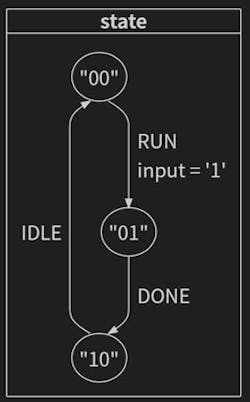What you’ll learn:
- What’s an IDE?
- Why hardware designers and verification engineers need IDEs.
- Why IDEs aren’t a crutch, but rather a useful productivity tool.
Let’s be real: The debate over whether hardware designers and verification engineers need an integrated development environment (IDE) isn’t just a passing trend—it’s an ongoing conversation. Some swear by their trusty text editors, while others can’t imagine working without the bells and whistles of a modern IDE.
Before we dive into the myths, let’s clarify something fundamental. What exactly is an IDE? An IDE is like a Swiss Army knife for developers—it’s a toolbox wrapped in a sleek GUI that combines a source code editor, build automation, debugging tools, and more. Think syntax highlighting, code navigation, project management, and even integration with version control systems like Git. It’s not just for software developers; it’s for anyone who writes code—yes, even hardware folks.
Now, let’s bust some myths and show you why an HDL-focused IDE is a must-have for your workflow.
1. IDEs are for software developers.
Reality: IDEs are for anyone who writes code.
Sure, software developers swear by their IDEs. Let’s not forget that hardware description languages (HDLs) such as SystemVerilog and VHDL are still code, just with a twist. You’re not just describing hardware; you’re writing instructions that manipulate registers and logic. The key difference is:
- A software IDE compiles code into a debuggable program.
- A hardware IDE compiles HDL into an introspective design.
Why should software developers have all the fun? Hardware designers deserve a sleek, powerful IDE, too.
2. Experts don’t need no stinkin’ IDE.
Reality: Even experts need tools to stay sharp.
You’re an HDL wizard. You spot double negatives at 20 paces. You know the Language Reference Manual (LRM) like it's your favorite novel.
Let’s be honest: With chips packing over 280 billion transistors and new standards popping up faster than you can say “Moore’s Law,” even experts need a little help.
An IDE isn’t a crutch—it’s a force multiplier. It lets you focus on the hard stuff (like designing killer logic) while it handles the mundane (like syntax errors and project management).
3. IDEs are for rookies.
Reality: IDEs are for everyone.
An IDE is like a GPS navigation system. Beginners use it to avoid getting lost, while experts use it to find the fastest route, avoid traffic, and discover hidden shortcuts. Whether you're new to the road or a seasoned driver, a GPS makes the journey smoother. IDE features like navigation, validation, and documentation aren’t just for newbies—they’re for anyone who wants to write better code faster.
Even the most seasoned pros appreciate a little help staying on track.
4. An IDE prevents acquiring experience.
Reality: IDEs accelerate learning.
The truth is that the best way to learn is by making mistakes. An IDE gives you immediate feedback, so you learn faster. If you’re flagged every time you mess up, you’ll stop making that mistake sooner.
Without an IDE, you might not even realize your error until you’re knee-deep in simulation logs and by then, it’s too late to avoid the headache.
5. IDEs are too complex and slow.
Reality: Modern IDEs are lightweight and fast.
Gone are the days of clunky, outdated IDEs. Modern tools like VS Code are sleek, fast, and so nimble that they’ll make your old editor look like it's running in slow motion. In fact, 74% of developers in the 2024 Stack Overflow survey named VS Code as their go-to IDE. If it’s good enough for them, it’s good enough for you.
6. IDEs are only available for Windows.
Reality: IDEs are platform-agnostic.
Whether you’re on Windows, macOS, or Linux, there’s an IDE for you. VS Code, for example, runs everywhere—and with the Remote Secure Shell (SSH) protocol, you can even use it to work on remote servers. Your graphics are handled on your local machine, and the heavy lifting happens wherever you have it, whether it’s on your laptop, a remote server, or the cloud.
7. IDEs are only for large projects.
Reality: IDEs shine on projects of any size.
Even a seemingly simple design can contain common errors. To illustrate this, let’s look at a straightforward VHDL code example:
library IEEE;
use IEEE.STD_LOGIC_1164.ALL;
entity SmallFSM is
Port(
Clk : in STD_LOGIC;
Rst : in STD_LOGIC;
input : in STD_LOGIC;
output : out STD_LOGIC
);
end SmallFSM;
architecture Behavioral of SmallFSM is
signal state : std_logic_vector(1 downto 0) := "00";
begin
process(clk)
begin
if rst = TRUE then
state <= "00"; -- IDLE
elsif rising_edge(clk) then
case state is
when "00" => -- IDLE
if input = '1' then
state <= "01"; -- RUN
end if;
when "01" => -- RUN
state <= "10"; -- DONE
when "10" => -- DONE
output <= '1';
state <= "00"; -- IDLE
when others =>
state <= "00"; -- IDLE
end case;
end if;
end process;
end;Looks harmless, right? Try writing this with Sigasi Visual HDL (SVH), for example—it’ll catch mistakes you didn’t even know you were making. It will synchronize the state-machine diagram with your code as you type it in:
The IDE platform will flag you back quite a few times. It doesn't just help you write code; it spotlights your mistakes before they become headaches. How many problems do you find in this "small" piece of code? It will blow the whistle 10 times:
8. IDE plugins are too expensive for what you get.
Reality: Plugins save time, and time is money.
High-quality IDE plugins may come with a price, but they quickly pay for themselves by saving you valuable time. Whether it’s linting, debugging, or project management, a good plugin can shave hours off of your workflow. For IDE platforms, the tools pay for themselves in just a few weeks. And for large customers, the savings add up to millions of dollars over the years. Now that’s a return on investment!
9. EMACS, Vim, and Notepad++ are excellent IDEs.
Reality: They're great text editors, but they're not IDEs.
EMACS, Vim, and Notepad++ are great for basic code editing, but they fall short when compared to the power and flexibility of a true IDE. Features like Source Code Management integration, Synchronous Diagram Visualization, and Automatic Code-Driven Documentation are game-changers—turning your IDE into a full-fledged HDL platform.
10. AI will supplant writing HDL in IDEs.
Reality: Artificial intelligence is a tool, not a replacement.
AI can help with code suggestions, optimization, and formatting, but it's not about to write your entire design for you. Think of it more like a co-pilot. It’s helpful, but you’re still the one in the driver’s seat.
A modern IDE is the perfect platform to integrate AI tools while keeping you in control. The creativity of AI must be guided by the deterministic behavior of an IDE’s language server. Think of it as a creative assistant with guardrails—innovative, but never out of control. The combination of AI with an IDE will make you thrive even more. A rich and productive source of HDL, kept from hallucinating through the guardrails of coding semantics.
11. IDEs are only for writing code.
Reality: IDEs do way more than just code editing.
An IDE isn't just a fancy text editor—it's a project management powerhouse with a side of code-editing magic. From version control to debugging to documentation, an IDE handles it all.
It creates order in the chaos of your source files. A search for a file somewhere on the network becomes a simple navigation for declarations and implementations. Textual replacements? Forget them. Semantic renames are the new standard, ensuring your code stays clean and consistent.
Conclusion: Why You Need an HDL IDE
IDEs aren’t just for software developers. They’re for anyone who writes code, including hardware designers and verification engineers. Whether you're a rookie or a seasoned pro, an IDE can make your life easier, your code better, and your projects more manageable.
Why stick to a text editor when you can have a full-fledged HDL platform at your fingertips? It's time to embrace the future of hardware design and leave the headaches of the past behind. Your next-level IDE is waiting.
About the Author
Dirk Seynhaeve
VP of Business Development, Sigasi
Dirk Seynhaeve, Sigasi’s Vice President of Business Development, combines his EDA career with creating bleeding-edge ASICs and FPGAs. At Sigasi, he’s responsible for expanding the global market presence of its EDA tools that enable FPGA and ASIC designers to work more efficiently and effectively with modern software development methodologies and languages.