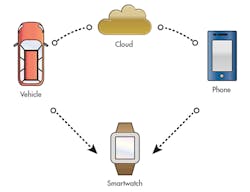This file type includes high resolution graphics and schematics when applicable.
The ownership era is coming to an end. With services like Netflix and Spotify now offering instant access to music and movies, buying content has bowed out in favor of streaming. With skyrocketing technological development, people change their consumer behaviors and opt to pay for a service over possessing commodities. Since tangible belongings get outdated in the blink of an eye, getting things when you need them (and for as long as you want) has already become common practice.
This user experience shift has already impacted many other industries, including the rapidly developing automotive market. For example, buzzed-about ride-sharing network Uber provides a high-quality taxi service for reasonable prices without owning a single car, while Car2Go transformed renting a car into a painless experience: pick up the car at the nearest parking lot, get to your place of destination, and leave the car right there. What unites these heyday transportation service providers is their primary focus on user experience.
But is just borrowing a car enough to change an industry and make a difference in the market? And can a borrowed car feel like your own the moment you get in? Apparently not.
The smart watch may prove to be the bridge between the comfort of ownership and the convenience of renting (Fig.1).
Adjusting a Car to Your Personal Needs
Apart from freedom of movement and the right to travel, a car is about convenience. How much time do you spend fine-tuning your vehicle to align with your needs, whether it’s regulating seats, adjusting mirrors, or finding your favorite radio stations? No one wants to idle doing all of these small but necessary things; a driver just wants to get in and drive. That's the moment when wearables step in.
A smart watch is a perfect tool for car customization—it saves driver’s preferences and shares them with all of your connected devices without a hitch. Another checkmark in the comfort and convenience list of a smart watch is the fact that it's always on you (Fig.2).
Thanks to near-field communication (NFC), a proximity technology enabling communication between devices, it’s easy to identify and configure a driver’s or passenger’s preferred settings. Though the capabilities of a smart watch are rather restricted when it comes to changing settings, it’s a convenient tool for information storage and notifications. Detailed settings may be changed via a connected mobile device or automobile media system connected with the Internet.
A Smart-Watch-Controlled Car
Recently, Hyundai presented a special vehicle-management concept based on a smart-watch app. Developers mapped the existing powerful functionality along with remote launch and doors lock/unlock into the small screen of a smart watch. With a bit more effort and dedication to this matter, a smart watch may serve as a personal ID and fully comply with the comfort and safety needs of a user, such as:
• Seat regulation, climate control, and radio tuning
• Notification about speeding or other potential dangers
• Calendar events and GPS location synchronization
• Remote garage control
• All of the existing features related to locking/unlocking, security alarm, engine start, etc.
These features presuppose a strong flow of information that could easily become “noise.” To prevent it, notifications should be prioritized contextually, providing only necessary information. How does that work? For example, if a driver is out of a car, it's reasonable to introduce features such as actualizing information about the vehicle's state to remotely start the engine, or switch on the lights to easily find your car in a parking lot. If you are driving, you could get notifications about speeding, any possible route changes, or any technical malfunctions.
If This, Then That: Creating Powerful Connections
Having decided on the priorities of the automotive industry and selected a management system based on a smart watch, it’s time to implement ideas into practice. So, how do we create a truly powerful connection?
When designing applications for the automotive industry, you may be interested in using the “If This, Then That” model, a Web-based service that allows you to create so-called “recipes” derived from conditional trigger-action statements. The most primitive example of how the IFTTT mechanism works is the following “recipe”: If “it is raining,” then “start the windshield wipers.”
Of course, it may be used with more complex patterns. The most convenient way to apply this model is to classify triggers into the specific groups. Below is just an example of such groups; it may be expanded or modified as you see fit:
• Personal events (incoming calls)
• Health condition (a smart watch may identify exhaustion or nervousness due to monitoring general well-being of its holder)
• Environment (GPS location, weather conditions)
• Technical aspects (any kind of malfunctions)
In its turn, a trigger results in a notification with sound or vibration, or even a call for action.
This file type includes high resolution graphics and schematics when applicable.
Conclusion
Technological progress opens up more and more possibilities, so don’t be limited to simply "transplanting” already existing mobile solutions to smart watches. In-depth research of driver behavior and needs may provide revealing insight that makes the driving experience more safe and exciting. Don’t forget about design thinking, which should bring together form, function, and insight oriented at user needs. Designing applications is not just about what it looks like and feels like—it’s about how it works.
References:
Use voice recognition to start your car with Hyundai’s Blue Link smartwatch app
Safety and Security of Connected Cars
Understanding User-Centered Design and Design Thinking Concepts
About the Author
Dmytro Svarytsevych
Design Office Director
Dmytro Svarytsevych is a Design Office Director at SoftServe Inc., with more than 13 years of industry experience in user-interface design, interaction design, mobile design, information architecture, and user experience. At SoftServe, Dmytro is responsible for defining and integrating a company-wide user-experience strategy to facilitate a consistent and flexible expertise growth, as well as applying the UX best practices and methodologies to SoftServe’s client projects. Check out Dmytro’s SoftServe United blog.